Stripe
Use Stripe to collect payments from your customers
Overview
You can connect your Stripe account to MonetizeNow for managing payment methods and payment collection.
Supported Payment Methods
- Credit Card
- ACH Direct Debit
- Bank Transfer (Also known as Wire Transfer)
ACH Credit Transfer (Also known as Wire Transfer)- This has been deprecated in favor of Bank Transfer
Configuring Stripe in MonetizeNow
- Open MonetizeNow
- Click the gear on the sidebar to open settings, and choose Payment Gateway under the Integrations section
- Click the Connect to Stripe button
- Configure the required options
- Choose a name
- Choose which payment methods you would like to support
- All payment methods also need to be enabled in Stripe
- If you enabled Bank Transfer, then you have the option to configure a minimum payment amount
- This will allow you to control a minimum amount in the virtual bank account before MonetizeNow will convert the balance to a payment
- Provide your Secret Key and Publishable Key obtained in Stripe on the Developer Settings page
- Test your connection to confirm that the credentials are accurate
Obtaining Payment Methods
There are a number of ways you can collect payments from your customer. Before you can collect a payment, you need to save a payment method in MonetizeNow.
There are a number of ways you can collect payment methods and payments from your end customer.
Viewing an invoice sent to the end-customer from MonetizeNow
When an invoice is generated, you can have the invoice automatically or manually emailed to your end customer.
In the email, there is a link for the customer to view the invoice and at that time they will be able to enter their Credit Card or Bank Account information to pay the invoice and to automatically pay future invoices.
The payment method options available are determined by your Payment Gateway configuration.
Collect your customers payment method in your application
You can build an integration with Stripe Elements and MonetizeNow to allow payment collection in your application.
Your customer's payment information will go directly to Stripe and you will save the Payment Method to MonetizeNow.
Bank Transfer
Bank Transfer, also known as Wire Transfer, is different from other payment methods because your customer will initiate the payment from their and this will be deposited into a virtual bank account managed by Stripe.
Read the Stripe documentation for more details information https://docs.stripe.com/payments/bank-transfers
Bank Transfer must be enabled in Stripe and in MonetizeNow. You can enable in Stripe on the payment method page in the settings menu.
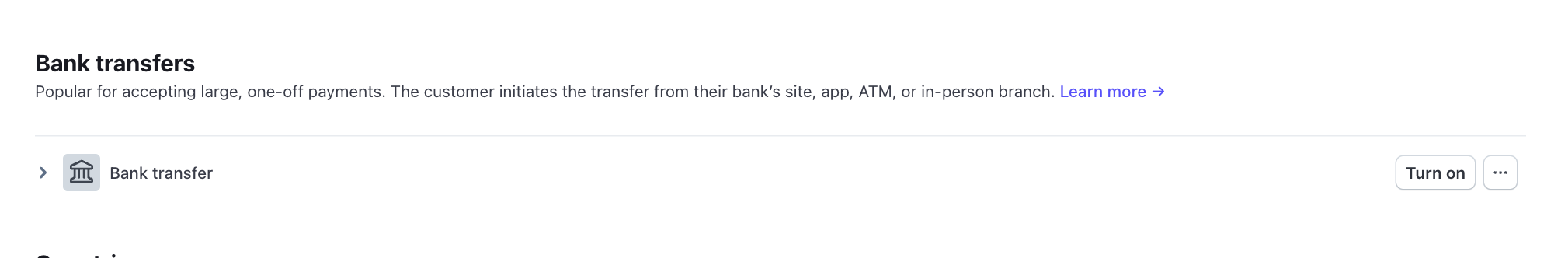
When you enable Bank Transfer, MonetizeNow will automatically create the customer in Stripe and request the bank information upon the first invoice creation in MonetizeNow. This is required so that the bank information can be displayed on the invoice.
Once your customer wires money into the bank account, Stripe will notify MonetizeNow, and a payment will be made for the full amount of the payment, and the payment will be auto-applied to invoices using FIFO based on the due-date until the payment is exhausted or there are no more unpaid invoices.
InformationBecause Stripe charges a flat-fee + percentage each time a bank transfer balance is turned into a payment, you probably want to set a minimum threshold so that small amounts (e.g. from bank verification) in the bank account do not get turned into payments.
ACH Credit Transfer (Also known as Wire Transfer)
Deprecation NoticeACH Credit Transfer has been deprecated in favor of Bank Transfer
If you enable the ACH Credit Transfer option in your Payment Gateway configuration, then each invoice will have a virtual bank account number included where your customer can wire-transfer money into the account.
ACH Credit Transfer is different from other payment methods because your customer's bank wires money into a virtual bank account, and that account is reconciled with invoices created in MonetizeNow.
- When an Invoice is created
- A customer on Stripe will be created, if one is not already linked to the MonetizeNow Account
- An ACH Credit Transfer payment method will be created in Stripe and MonetizeNow, if one does not already exist in MonetizeNow
- Stripe issues a virtual bank account and routing number specific for this customer
- The virtual bank account information is included on the invoice
- Once your customer wires-transfers money into the Virtual Bank Account
- Stripe notifies MonetizeNow, and MonetizeNow charges the bank account for the amount the outstanding invoice
- A new Payment is created and applied to the invoice in MonetizeNow
If the customer does not wire enough money into the bank account, no action will be taken.
If the customer wires too much money into the bank account, only the amount of the outstanding invoice will be charged against the Bank bank account.
If there are multiple outstanding invoices, MonetizeNow will create one payment per invoice.
Updated about 1 year ago