Invoice Settings
Key Invoice Generation Settings
Setting | Options | Description |
|---|---|---|
"Create All Invoices" |
| When Automatic, Invoices are generated automatically relative to the billing schedule. When Manual, Invoices are never automatically generated. As the user, you need to manually create every invoice. |
"Only for first invoices, create automatically upon quote processing" |
| When Checked, a New or Renewal Quote Processing with a Rate with Advance Timing results in an immediate Invoice creation. This occurs without regard for any other Invoice settings. When Unchecked, New or Renewal Quote Processing will never result in an immediate Invoice creation. When Invoice Generation is set to Automatic, an Invoice may be created that night if eligible based on the Invoice's data. |
Time of Invoice Creation |
| When Invoice Generation is set to Automatic, user can alter the date automation runs. E.g. You may wish to generate Invoices 1 day before schedule to get paid earlier. |
Key Invoice Sending Settings
Setting | Options | Description |
|---|---|---|
Automatic Sending of Invoices upon generation | Automatic, Manual | When Automatic, Invoices are sent automatically to the Bill Group Billing Contact and Bill Group CC emails upon Invoice Creation, regardless of whether the Invoice was created Automatically or Manually. When Manual, Invoices are not automatically sent. The user must send the Invoice manually from MonetizeNow. |
Attach invoice as PDF to email | On, Off | When 'On', emails include PDF version of Invoice attached Note: subject to email allow list in Notifications Settings |
Show links to other unpaid invoices in Bill Group | On, Off | When 'On', Invoices include a section with link(s) to any other unpaid Invoices on the Bill Group |
How do Invoice Generations Settings work from Tenant to Bill Group?
Invoice Generation Settings for new Bill Groups are derived from Tenant Settings. When a new Bill Group is created (most commonly via Processing a New Quote), Tenant Settings for Invoice Generation are copied to the newly created Bill Group.
All subsequent Invoices generated from that Bill Group respect the settings on that Bill Group without regard for Tenant Settings.
Email Settings
Email From and Email Reply To are configurable from Invoice settings. These settings are used for sending out Invoice Emails and Dunning Emails
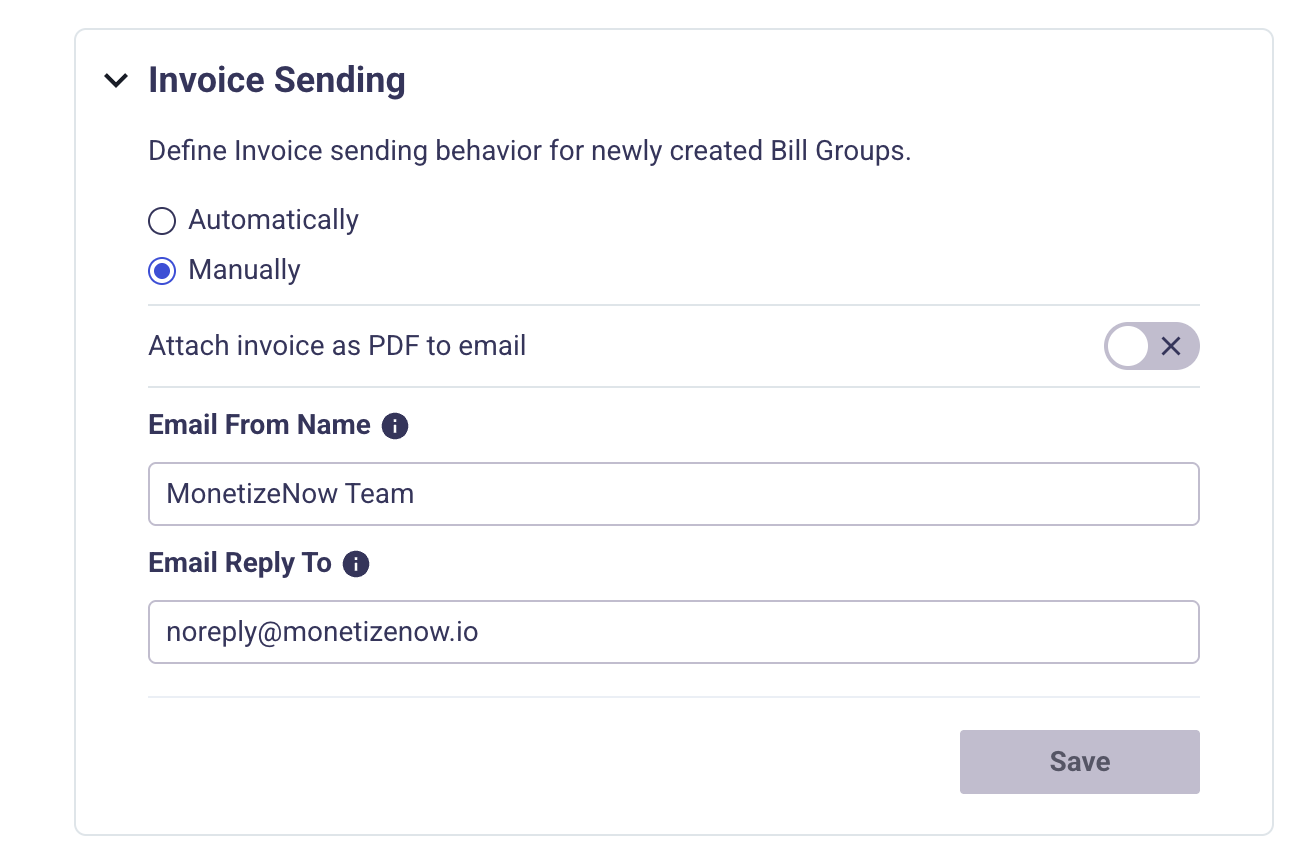
Updated 9 months ago