Hubspot Configuration Guide
This page documents what is required for new customers to get started with our HubSpot connector capabilities. We assume that a customer’s tenant is not already connected to another existing CRM (e.g. another HubSpot instance already or our Salesforce integration).
- 📘 Connecting to HubSpot
- 📘 Syncing from MonetizeNow → HubSpot
- 🎴 HubSpot CRM Cards
- Record customization (optional)
- ℹ️ Object custom properties
Before continuing to install our integration, ensure that the target HubSpot account is either Professional or Enterprise.
-
From MonetizeNow, create an ‘integration’ user with a role of Tenant Admin. This user will be tied to any sync actions that occur from HubSpot to MonetizeNow.
-
In the MonetizeNow tenant you want to install the integration, visit https://app.monetizeplatform.com/settings/crm and click “Connect to HubSpot”
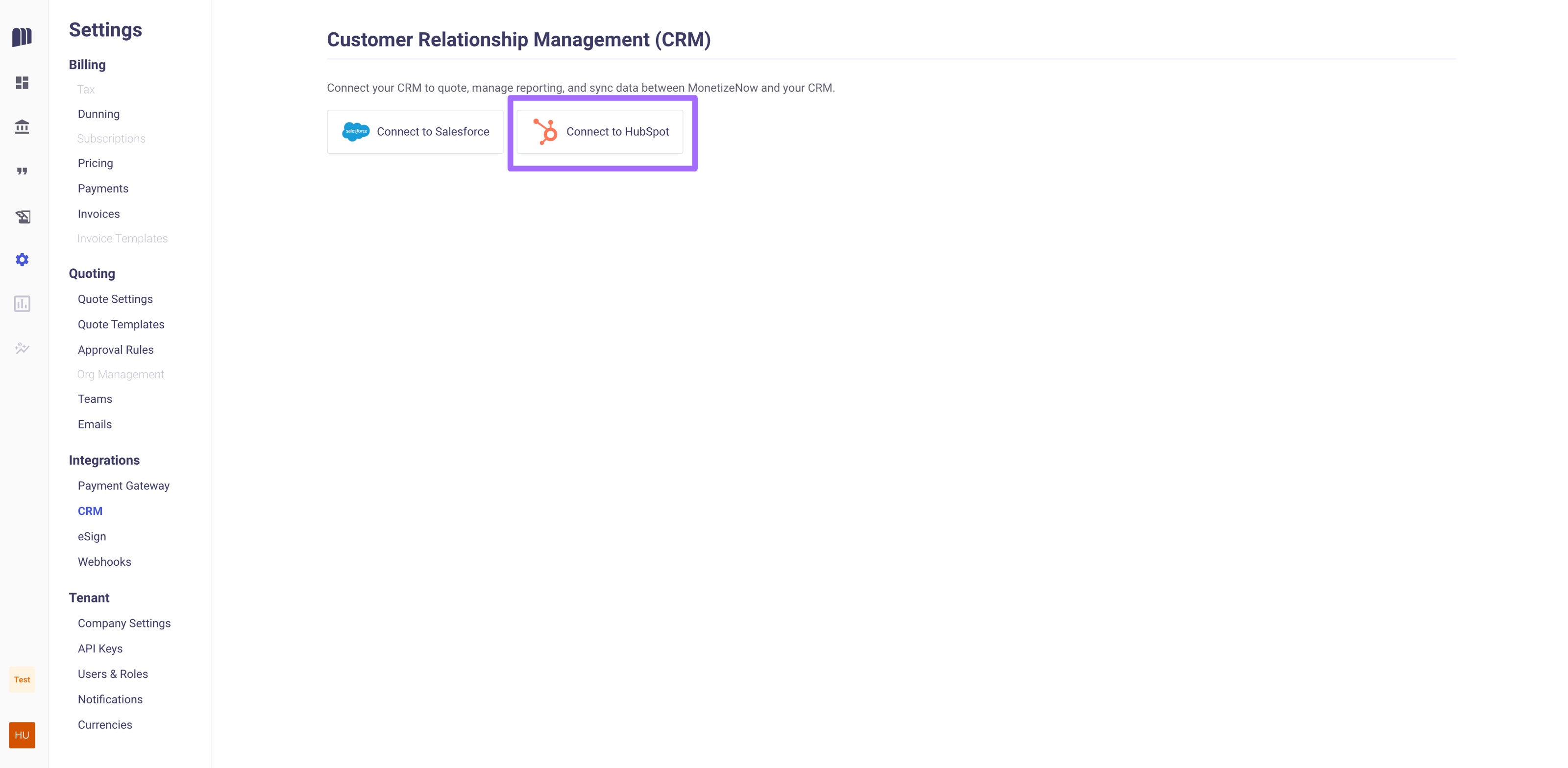
Select the target HubSpot account to which MonetizeNow will push relevant updates and agree to connect our HubSpot application, granting the necessary permissions.
- Our application will provision the necessary custom properties on relevant HubSpot entities; more details in custom properties.
- After installation, you will be redirected back to MonetizeNow, where you will see data pertaining to your connected HubSpot account.
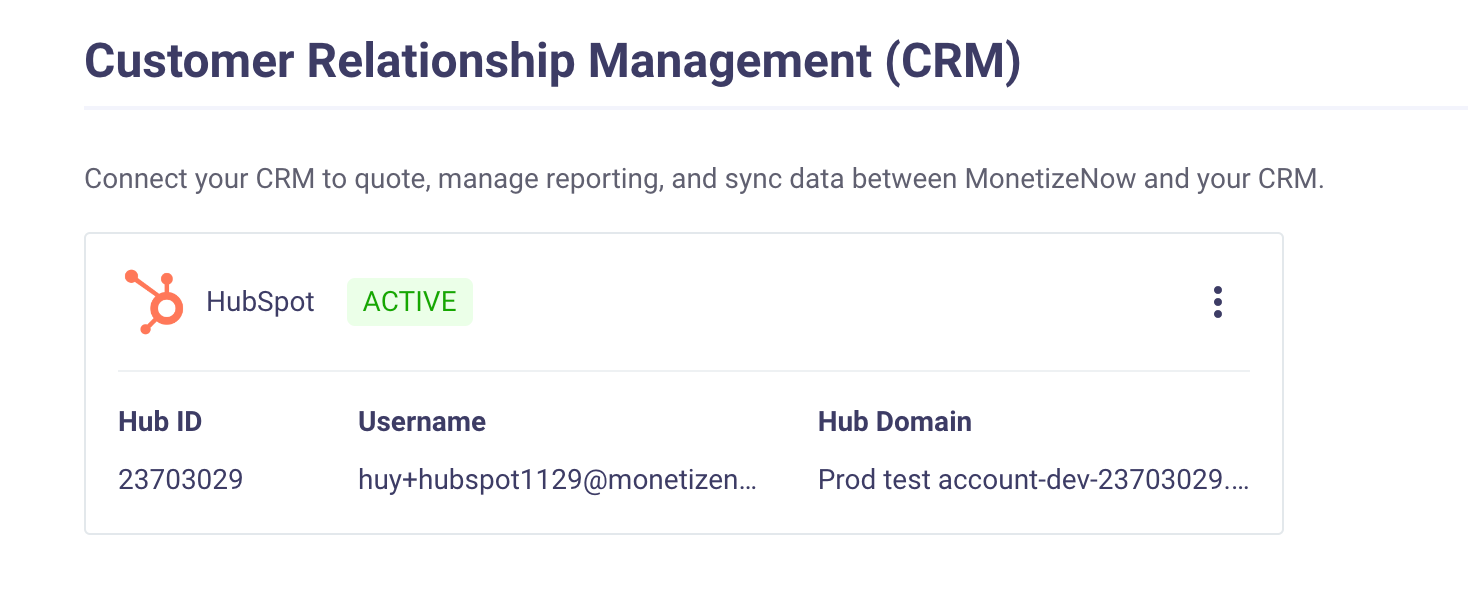
We will sync changes to the following MonetizeNow entities to your connected HubSpot instance: Account, Contact, Product Catalog (Rate), Quotes, and Quote Lines. This section provides details for when the sync process performs any operations greater than syncing properties 1-1 from the source object. Specifics about what properties are mapped between entities are detailed in “Property Mapping”.
MonetizeNow Accounts map to HubSpot Companies. The HubSpot Company CRM Card behavior is detailed in HubSpot CRM Cards.
MonetizeNow Contacts map to HubSpot Contacts. In MonetizeNow, contacts are invariably tied to accounts and account always exists before a contact. As a result, when syncing contacts to HubSpot, we will automatically associate a HubSpot Contact with a Company when the contact’s related account has already synced to HubSpot.
HubSpot’s product library exposes a Product object which encompasses a product’s metadata and pricing data; the products are limited to volume-based pricing. As a result, we cannot sync to all of the native HubSpot Product fields. When syncing the MonetizeNow product catalog (sync occurs when Rates are updated), we also flatten MonetizeNow Product, Offering, and Price data onto the HubSpot Product.
The synced product catalog entities are flattened onto the HubSpot Product. As a result, the name seen in HubSpot will be of the following format: “Offering Name - Rate Name - Product Name (Price Tier Quantity Lower Bound - Price Tier Quantity Upper Bound)”.
Below is an example of what would be seen in MonetizeNow and in HubSpot:
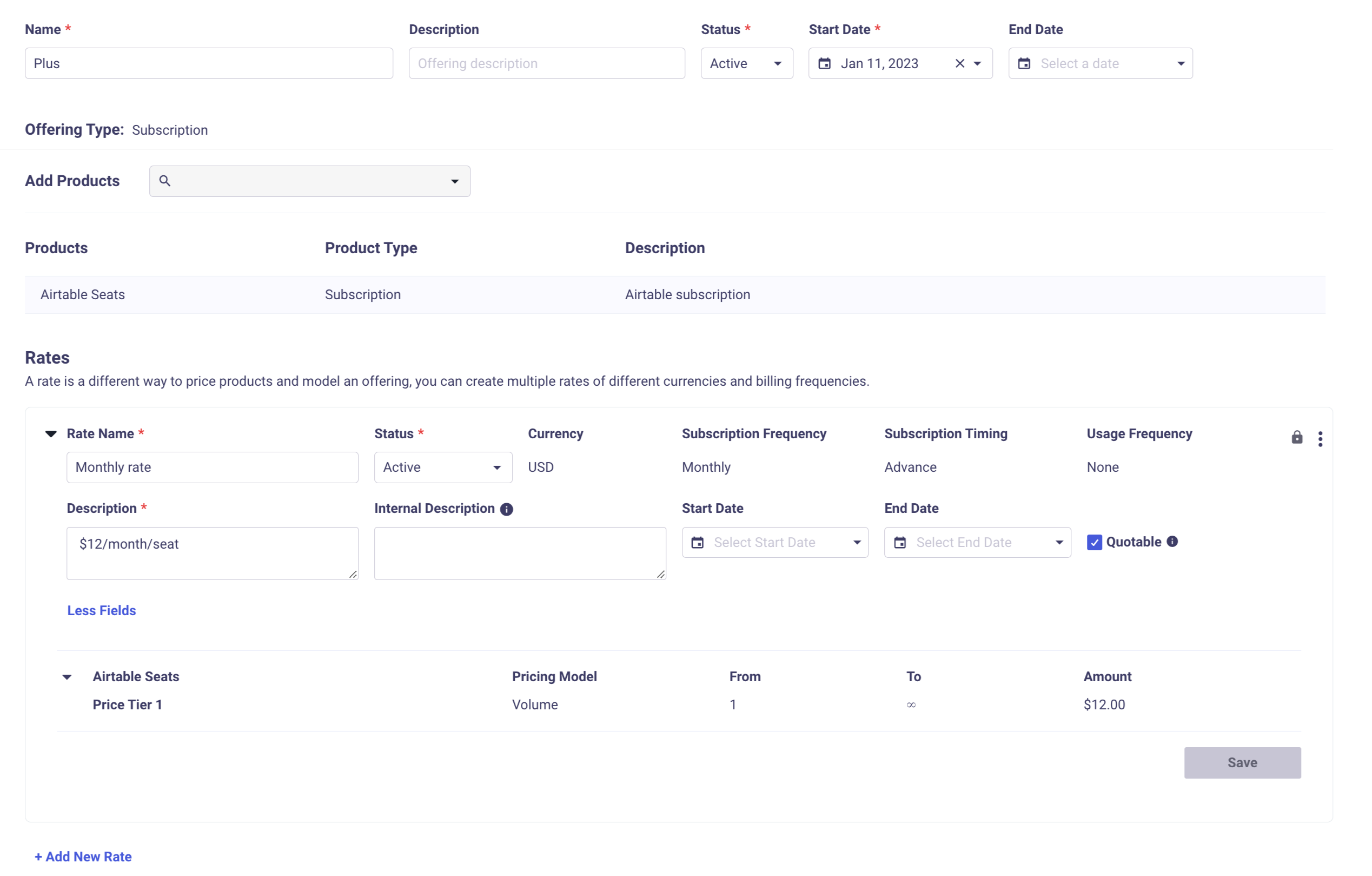
MonetizeNow product catalog pricing
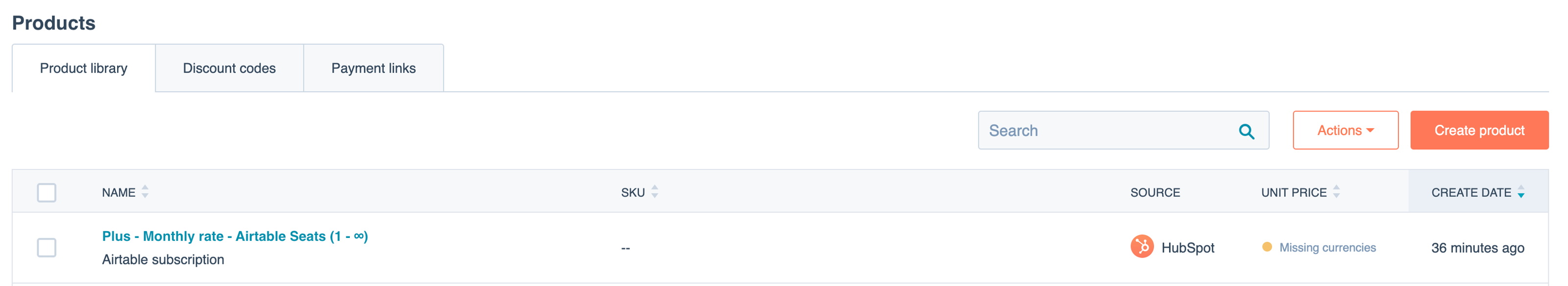
HubSpot product
MonetizeNow Opportunities map to HubSpot Deals and the opportunity’s primary quote data is synced to the Deal. Our integration gives you the option to create a quote in MonetizeNow directly from a HubSpot Deal or from MonetizeNow. When creating a quote from MonetizeNow, a corresponding HubSpot Deal gets created.
The HubSpot Deal CRM Card behavior is detailed in HubSpot CRM Cards.
MonetizeNow Quote Lines map to HubSpot Line Items. HubSpot natively does not support all of our system’s capabilities (e.g. range of pricing models, proration, scheduled changes), resulting in an inability to sync all of the pricing data to HubSpot that you would see in our CPQ experience.
In order to take advantage of HubSpot’s calculated deal amounts composed of the deal’s line items' amounts, we always set the HubSpot Line Item:
- quantity = 1
- unit price = net amount of the MonetizeNow Quote Line
- billing frequency = one-time
Below is an example of what would be seen in MonetizeNow and in HubSpot:
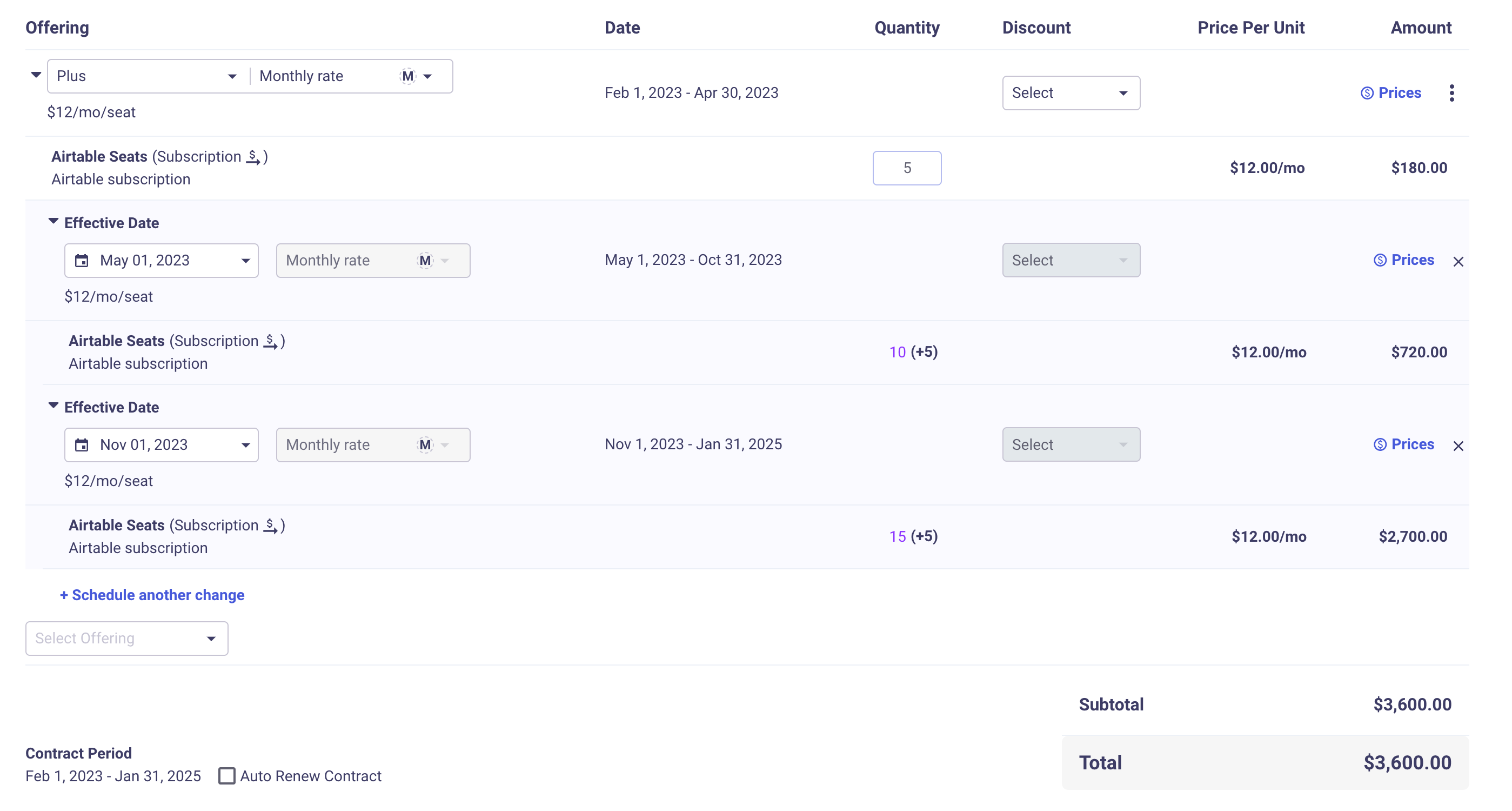
MonetizeNow quote lines
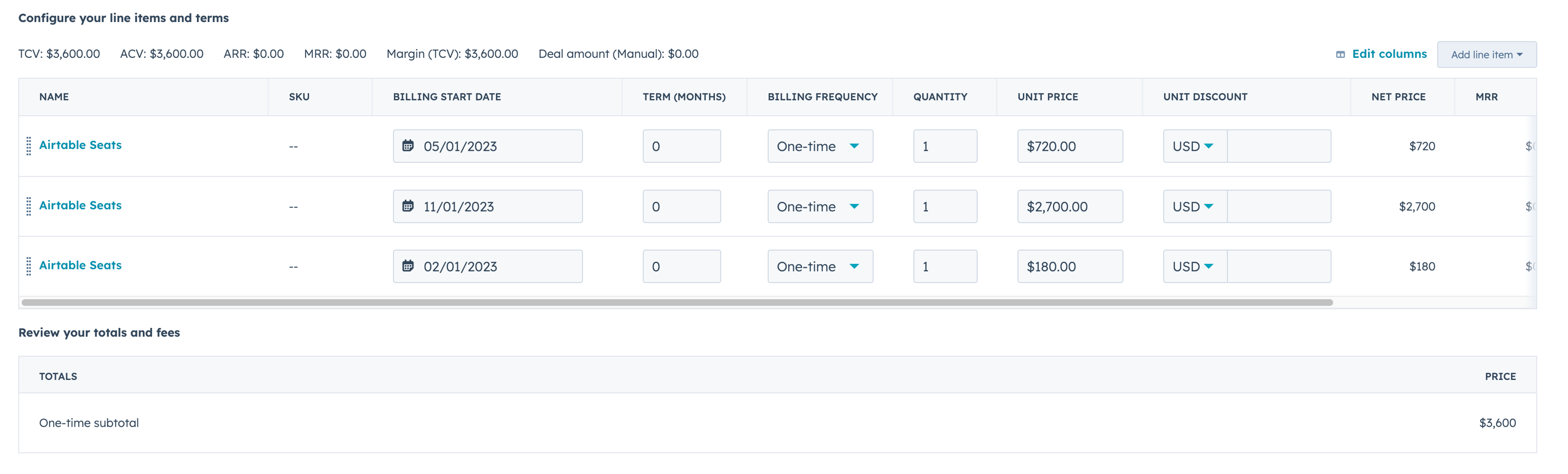
HubSpot line items
When viewing a HubSpot Company, our integration will show a card with the name “MonetizeNow Contracts” with the data of the MonetizeNow Account’s active contracts, in ascending order of nearest contract end date.
Contract data will only be shown when the HubSpot Company has been linked with a MonetizeNow Account.
Below is an example of what can be seen in HubSpot:
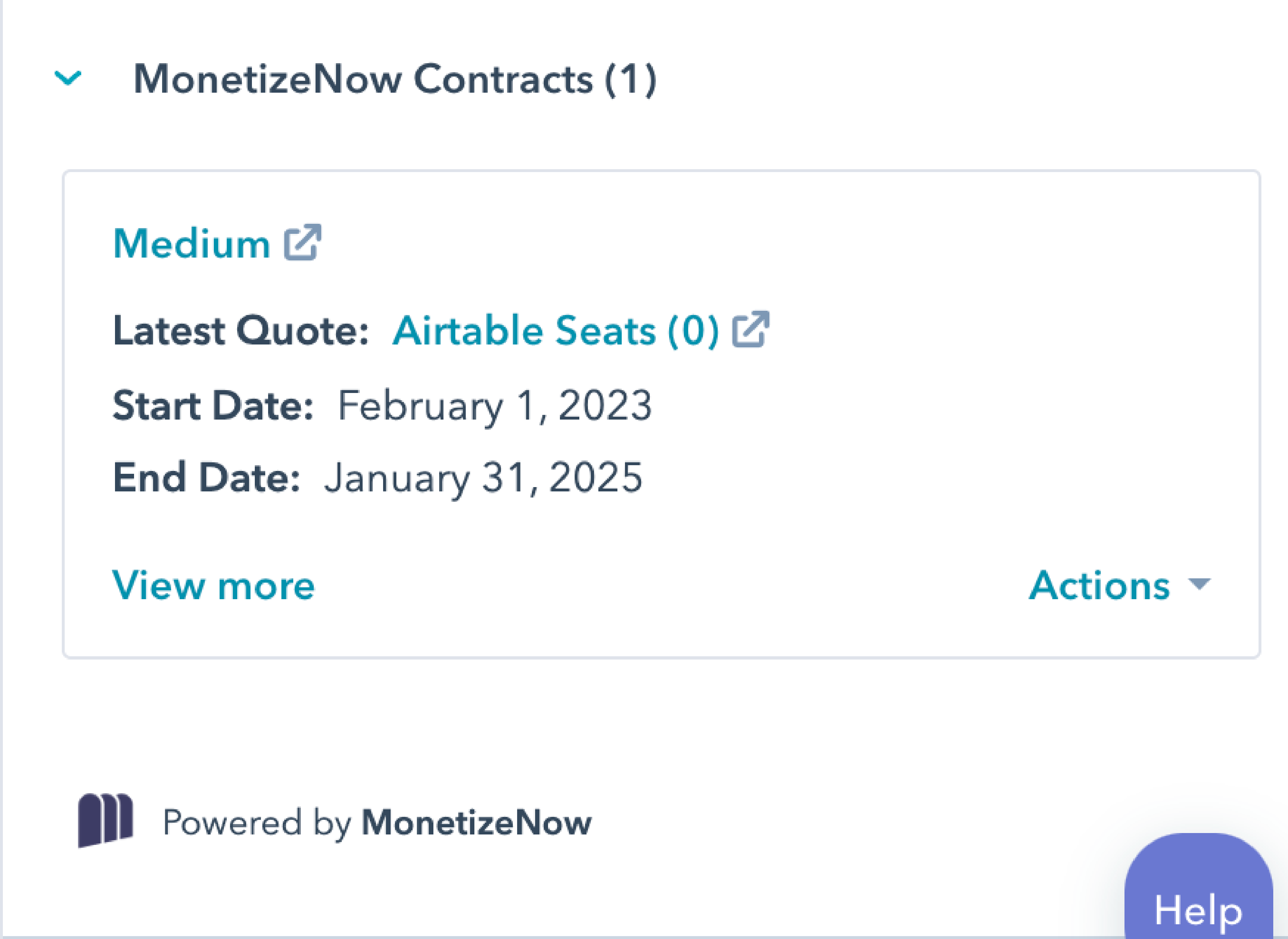
CRM Company Card with contract data
Quote data will only be shown when the HubSpot Deal has a Hubspot Company and HubSpot Contact (with email property present) associated on the deal.
When viewing a HubSpot Deal, our integration will show a card with the name “MonetizeNow Quotes” with the quotes linked to the deal.
Open quotes' data will be shown in this card and you can choose to create another quote right from HubSpot for that deal or pop out into the MonetizeNow experience to edit an existing quote. Note that creating a quote from HubSpot does not require the associated company and contact to already exist in MonetizeNow as our integration will provision those in MonetizeNow as part of the quote creation process.
When a MonetizeNow Quote is processed and converted into a contract, any other quotes seen previously will no longer display and the card will only show the data pertaining to the processed quote.
Below are examples of the aforementioned deal cards:
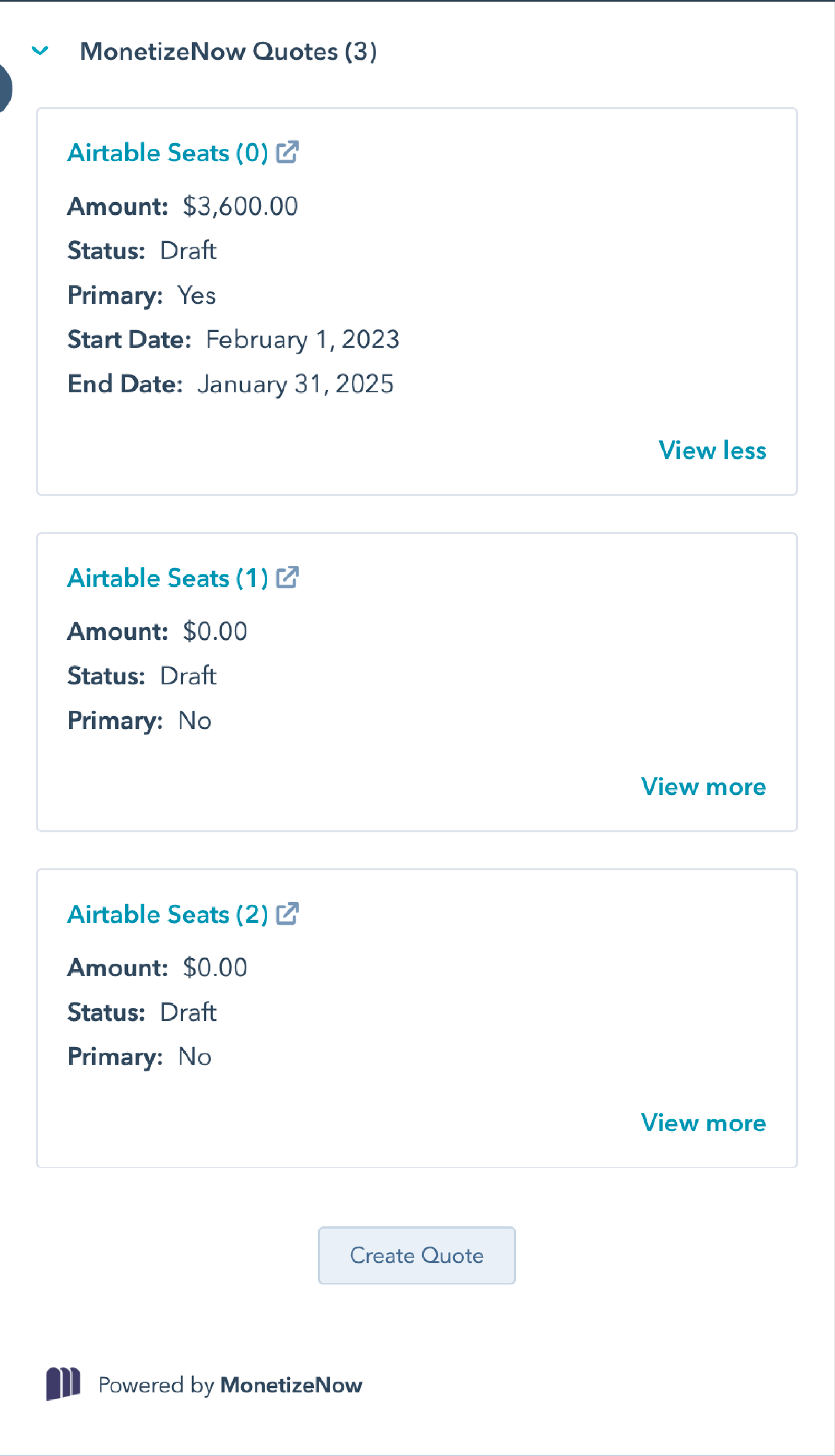
CRM deal card showing quotes for an open deal
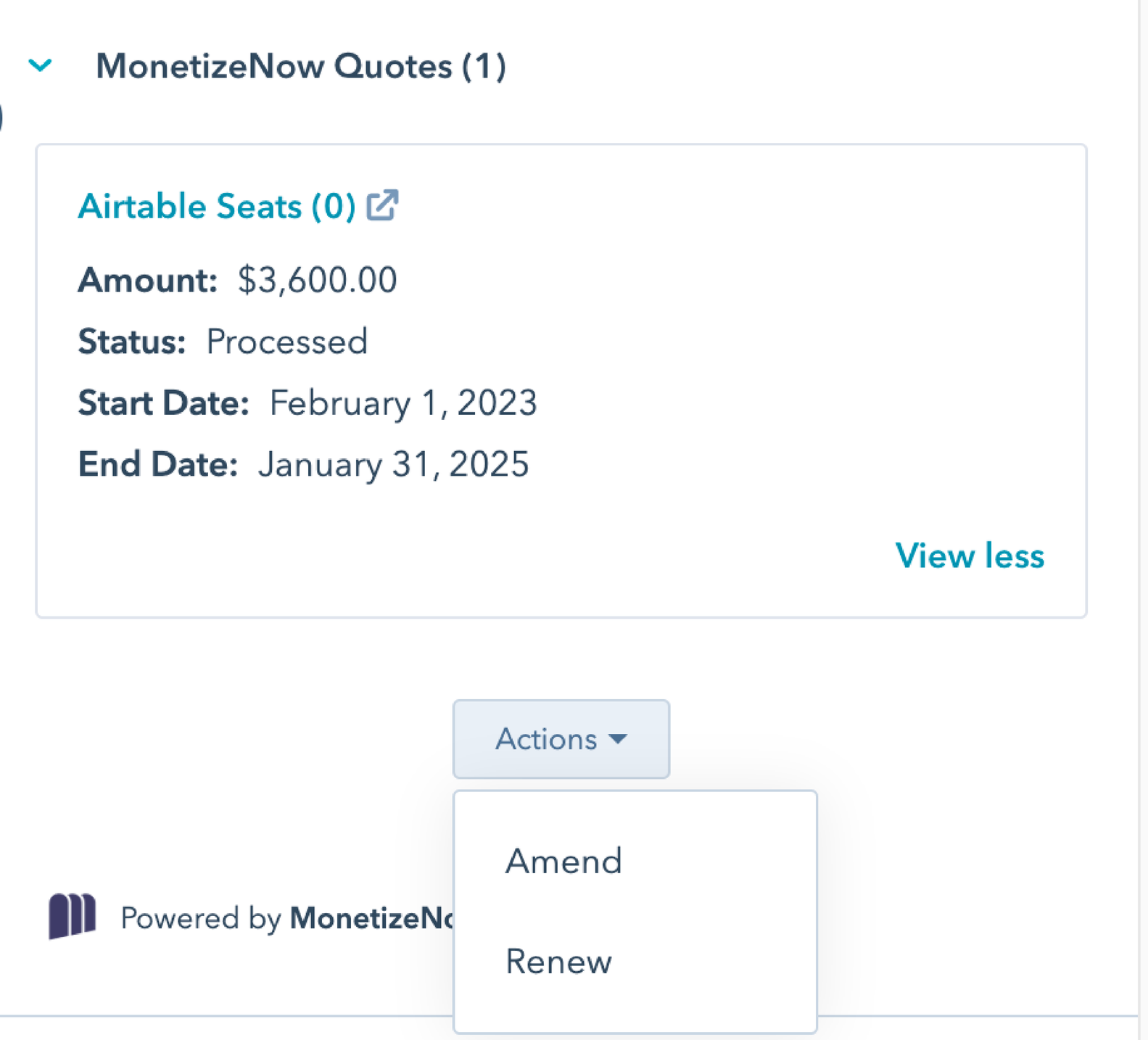
CRM deal card showing data for a finalized quote
Due to us creating properties on HubSpot objects, we recommend that you make some Deal properties visible in order to get quick information about a selected deal relevant to the connection with MonetizeNow.
In HubSpot account settings > Data Management/Objects/Deals > Record Customization, choose to ‘Customize the left sidebar’ and select the view you’d like to customize.
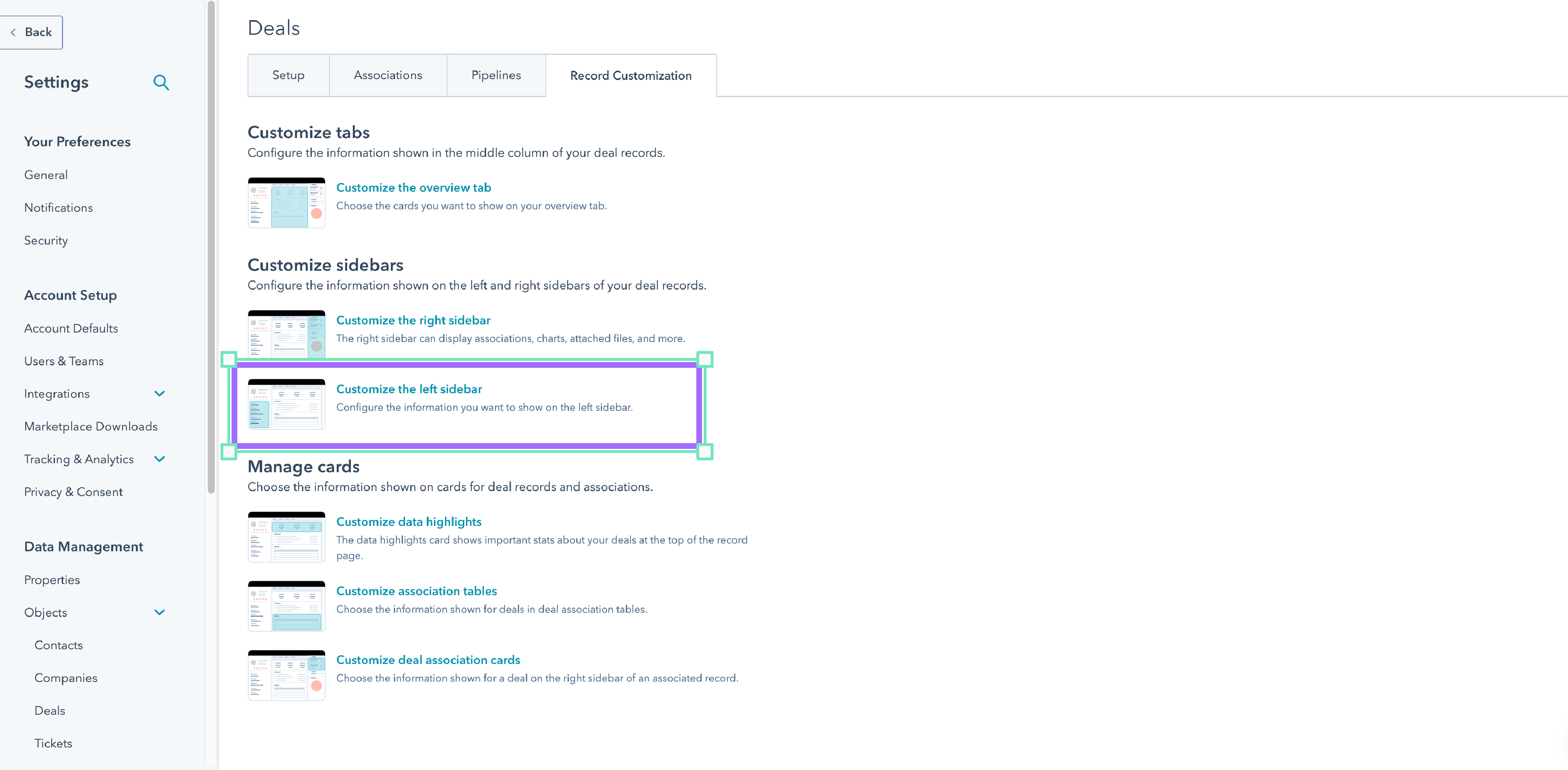
MonetizeNow
Add a section called ‘MonetizeNow’ and select the properties shown below to add and save:
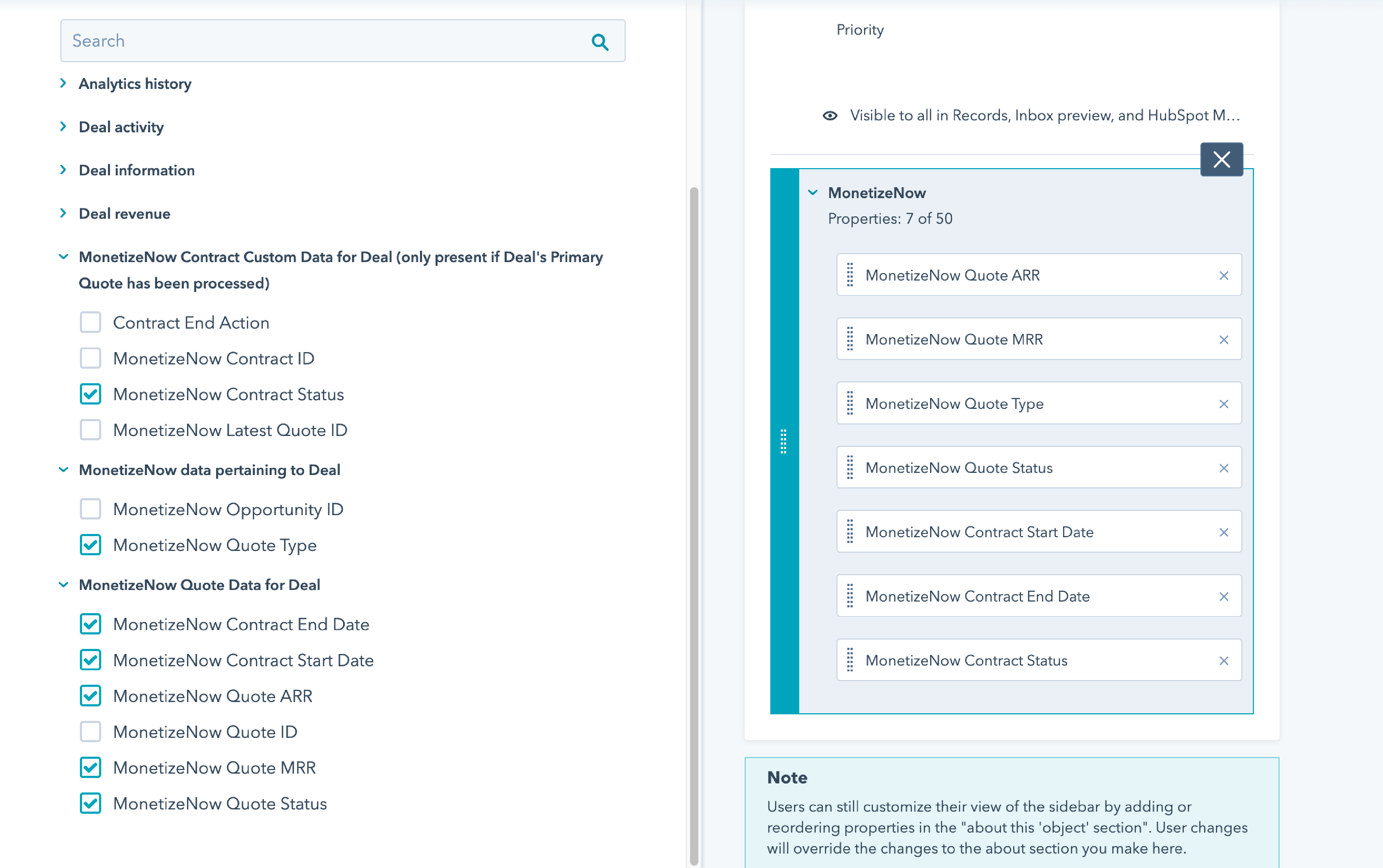
During installation, our app installs custom properties on HubSpot objects in order to power the integration and work around the differences between MonetizeNow and HubSpot. Below is a chart detailing what properties are installed on which objects.
| HubSpot Object | Property Group | Property Label |
|---|---|---|
| Company | MonetizeNow Account data | MonetizeNow Account ID |
| Contact | MonetizeNow Contact data | MonetizeNow Contact ID |
| Product | MonetizeNow Product Custom Data | MonetizeNow Offering ID |
| MonetizeNow Price ID | ||
| MonetizeNow Product ID | ||
| MonetizeNow Rate ID | ||
| Usage Billing Frequency | ||
| Deal | MonetizeNow Contract Custom Data for Deal (only present if Deal's Primary Quote has been processed) | Contract End Action |
| MonetizeNow Contract ID | ||
| MonetizeNow Contract Status | ||
| MonetizeNow Latest Quote ID | ||
| MonetizeNow data pertaining to Deal | MonetizeNow Opportunity ID | |
| MonetizeNow Quote Type | ||
| MonetizeNow Quote Data for Deal | MonetizeNow Contract End Date | |
| MonetizeNow Contract Start Date | ||
| MonetizeNow Quote ARR | ||
| MonetizeNow Quote ID | ||
| MonetizeNow Quote MRR | ||
| MonetizeNow Quote Status | ||
| Line Item | MonetizeNow Quote Item Custom Data for Line Item | MonetizeNow Quote Item ID |
| MonetizeNow Quote Offering ID | ||
| MonetizeNow Quote Item MRR | ||
| MonetizeNow Quote Item ARR |
Updated 5 months ago