Troubleshooting Salesforce Integration Issues
This page covers some scenarios that you may encounter along with steps to troubleshoot and resolve.
TipIt is a good idea to make sure that you have Apex Exception Email Notifications enabled in Salesforce.
- Gear Icon | Setup | Quick find | Apex Exception Email
- Add Salesforce User or Add Non Salesforce User email address | Click Save
- The entered email addresses then apply to all managed packages in the customer's org.
This will notify the specified email address when there exceptions that occur from within Salesforce and can help identify when there might be issues.
Granting Login Access
If you need assistance from MonetizeNow support, make sure to grant us Login access and also provide your Salesforce Organization Id to our support team. This will ensure that we can provide the most efficient support to your team.
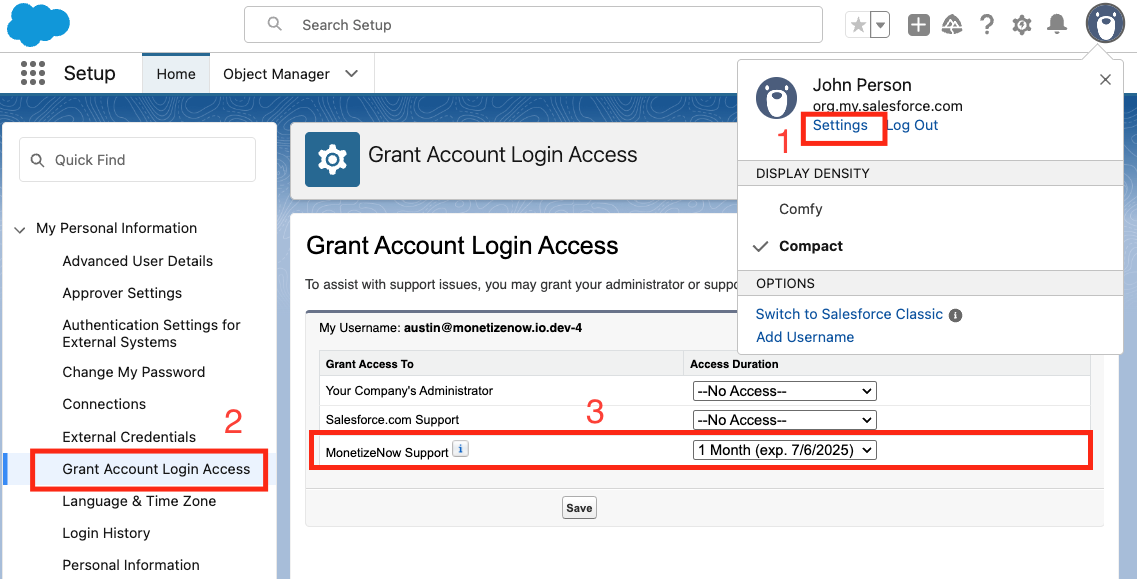
Cannot authorize MonetizeNow from Salesforce
Make sure you have followed the steps from the Salesforce Configuration Guide
Steps to Resolve
- Make sure your API key is valid
- Make sure that the target environment is correct, either
MonetizeNow USorMonetizeNow EUdepending on where your MonetizeNow instance is located - Make sure that your user has access to the User External Credentials object. System Administrators should have this by default, but it could have been disabled. You can assign this permission using your Profile or a Permission Set
Cannot authorize Salesforce in MonetizeNow
Problem | Possible Causes | Solution |
|---|---|---|
You are unable to login, your username and password is not accepted from Salesforce | Your org may have a login restriction to only allow access by logging in using the custom domain. | Choose Custom Domain during the login process. You can verify this setting in Salesforce: Setup → My Domain → Policies → Prevent login from |
You receive an error message after successfully logging in | You may have 3rd party OAuth apps blocked by your administrator. You might require an administrator to pre-install or enable 3rd party OAuth apps in your org. You may have IP address restrictions enabled for your profile or for Connected Apps | OAuth configuration settings can be managed in Setup → Manage Connected Apps → Find MonetizeNow for Salesforce and click Edit. From here, you have the ability to: Choose which profiles have access to use the connected app Relax IP address restrictions for this app |
Accounts or Contacts are not being synced to MonetizeNow
Accounts and Contacts sync to MonetizeNow whenever the monetize__EnableSync__c field is set to true on either record.
Steps to Resolve
- On the failed record, check the
Sync Errorfield which will contain an error message to help troubleshoot. - Ensure that your connection to MonetizeNow is valid and working.
- If you have a field mapping configured that uses Dropdown fields (on the CRM page in MonetizeNow), make sure that all the dropdown values match in both systems.
- For contacts, MonetizeNow requires that an email address is present, any records without an email address will always be excluded from the sync.
Quotes are not being synced to Salesforce
This can be caused by a broken OAuth connection to Salesforce.
This can also be caused by any automation that you may have build in your Salesforce environment.
Steps to Resolve
- To to your CRM connection in MonetizeNow, open the menu, click "Verify Connection"
- Ensure you have Apex Exception Email Notifications enabled and check your email to see if there are any details about an exception from Apex or from a Flow. If you have an email, this will normally include the reason for the failure which should guide you to the place where the failure is occurring.
- Reach out to the MonetizeNow team for additional troubleshooting.
"Only configured values are allowed" error when creating a Quote
This happens when you have a data mapping from Salesforce to MonetizeNow using a Dropdown field in MonetizeNow and the value coming from Salesforce is not configured in MonetizeNow.
Steps to Resolve
- Review your field mapping in MonetizeNow and identify all the Dropdown fields in MonetizeNow
- Compare the list of values in Salesforce and MonetizeNow and ensure that they match
- Look at the Opportunity in Salesforce to identify which mapped field has an invalid value
- To fix:
- Add the missing value to the list of dropdown values in MonetizeNow
- OR change the data in Salesforce to have a valid value
Quotes are being created without line items
The most likely cause of this is that your product catalog may not be synced to Salesforce.
Steps to Resolve
- Look in Salesforce at the "Products" and see if MonetizeNow products exist.
- Go to MonetizeNow > Settings > CRM and click the 3-dot menu to re-sync the product catalog
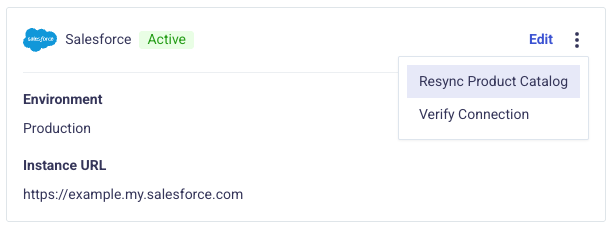
Opportunities are not being automatically created
Our Managed Package comes with a template flow called Create new Opportunity for MonetizeNowQuote which will automatically create Opportunities if a Quote is created in Salesforce and is not already linked to an Opportunity.
Steps to Resolve
Depending on how you are creating quotes, this flow may or may be required for your business use-cases, but for most customers it should be enabled. If you are creating quotes that are not already linked to an existing opportunity for any of your workflows, this flow or an equivalent is required.
This flow comes deactivated by default which will prevent opportunities from being created and most users will need to customize the flow and save as a new flow.
If you have any custom business logic implemented on the Opportunity or you need certain custom fields to be populated, you will need to customize this flow.
Reach out to the MonetizeNow support team if you need guidance for your specific use-case.
Opportunity Products are not being created from Quotes
The most common cause is that the products in the Product Catalog do not have an accurate Pricebook Entry or that the Pricebook on the Opportunity does not match the Pricebook selected in the MonetizeNow configuration.
Steps to Resolve
- Review the Pricebook setting in the MonetizeNow configuration page within Salesforce to make sure that the desired Pricebook is selected.
- NOTE: The pricebook and pricebook entry records are required by Salesforce, but are not used in any way to store pricing information.
- Ensure that you do not have any custom logic which is setting a different Pricebook on Opportunities - it is required that Opportunities linked to MonetizeNow quotes use the same Pricebook that is configured in the configuration.
- Make sure you have not selected
Disable Opportunity Product Syncin the MonetizeNow configuration page. - If the Quote does not have any Quote Items, this is likely caused by the Product Catalog not being synced from MonetizeNow to Salesforce. View the "Quotes are being created without line items" on this page for tips to resolve this
- Look at all the quote lines and view the field
Should Sync To Opportunity Productand make sure this is set to true. If they are not set to true, then review the field formula and look at the field- You can run this SOQL query from the Developer Console to easily view this information - replace
...with the Salesforce Quote's Id:SELECT Id, monetize__ShouldSyncToOpportunityProduct__c, monetize__Product__c, monetize__PricebookEntry__c, monetize__OverrideOpportunitySync__c, monetize__AmendmentStatus__c FROM monetize__QuoteItem__c WHERE monetize__Quote__c = '...'
- You can run this SOQL query from the Developer Console to easily view this information - replace
- Ensure that the Pricebook Entry Id on the Quote Item exists and is valid. The MonetizeNow managed pacakge automatically creates pricebook entries any time new products are created or if the Pricebook is changed on the configuration page.
- If for some reason these were deleted, you should be able to update the products to trigger our
Product2trigger to run and auto-create the missing records. Otherwise you may need to re-create these records yourself in the UI or via dataload.
- If for some reason these were deleted, you should be able to update the products to trigger our
Sales reps cannot create new quotes
There are a few different error messages that you might encounter, such as Insufficient permissions: secure query included inaccessible field.
These errors are almost always related to the user not having the correct permissions assigned.
Steps to Resolve
- Ensure that the user attempting to create the quote has the
MonetizeNow End-Userpermission set - Ensure that the user has read access to the User External Credentials object. This is required because MonetizeNow stores the API Key in a Named Credential, which Salesforce encrypts and has protected access to make callouts to external systems, so Salesforce has made this an opt-in permission.
- Note: Salesforce does not allow us to include this permission in our managed package.
Updated 3 months ago