Retaining Previous Approvals
Approvals can be retained while editing the quote in exception scenarios
Overview
After a Quote has been approved, there are times where the quote needs to be modified. Transitioning a Quote back to Draft status will normally clear out all the approvals.
An administrator can override this behavior on a case-by-case basis and retain all or some of the existing approvals when transitioning to Draft status.
What Happens When a User Edits an Approved Quote?
When a user clicks the "Edit" button on a quote that has one or more granted approvals, the system performs a check to make sure the user understands what will happen to those existing approvals.
A small pop-up window will appear on the screen with relevant context depending on the particular user's access level. This window provides important information. For Administrators, it also offers choices about how to handle the approvals.
For users without admin access they would see a message warning them that previous approvals will be revoked.
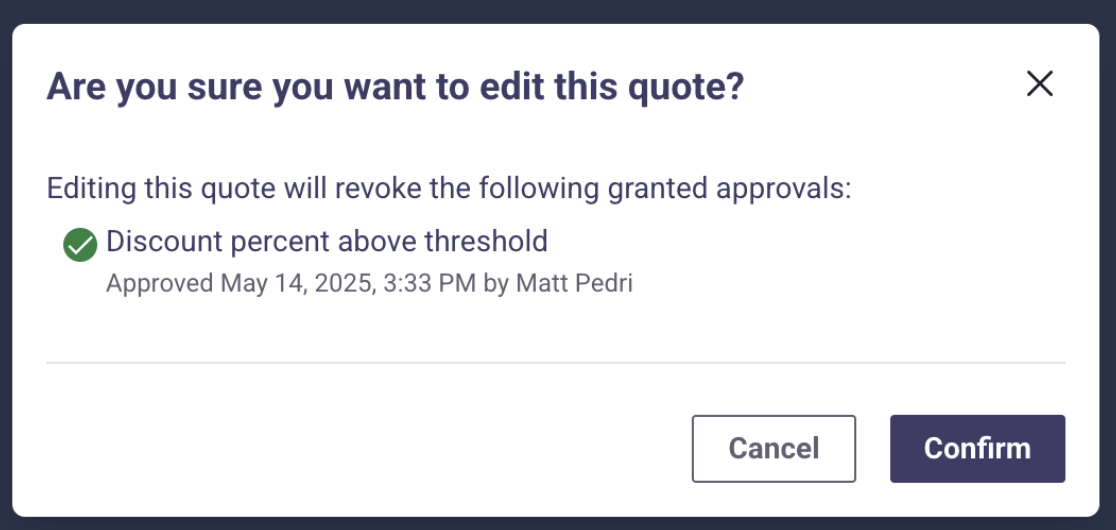
Administrators can choose to retain approvals already granted by other users.
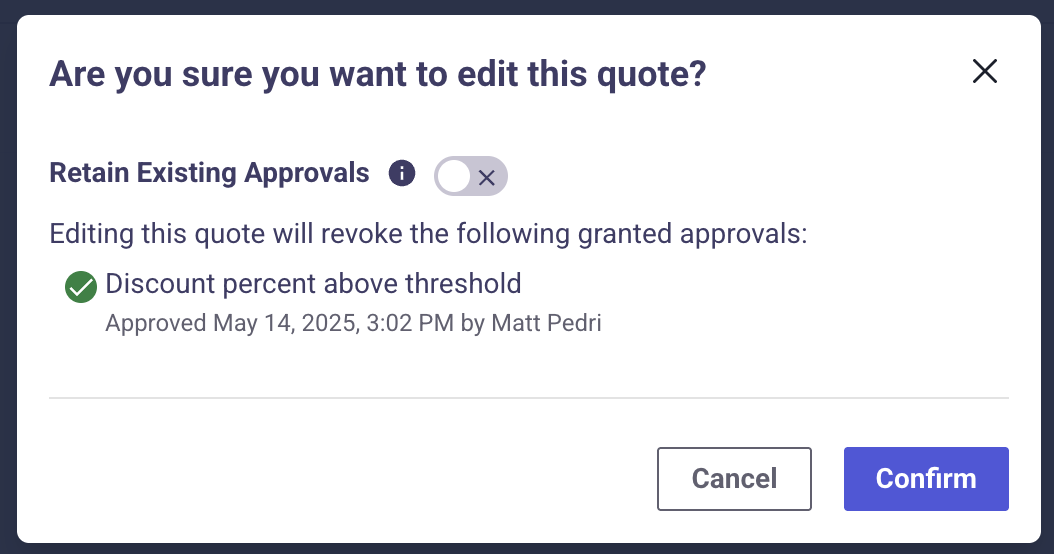
The following table gives a quick guide to what users can expect:
Quick Guide: Editing Approved Quotes
| Who the User Is | What Happens to Approvals by Default | Main Option in the Pop-Up Window |
|---|---|---|
| Standard User | Approvals will be removed. | See a list of approvals that will need to be obtained again. |
| Administrator | The user can choose what happens. | Option to "Keep approvals while the quote is being edited." |
For Standard Users (Not an Admin):
If a user is a standard user (not an administrator) and clicks "Edit" on an approved quote, any approvals already on that quote will need to be obtained again after the changes are made. This is the standard procedure to ensure that all changes are reviewed and re-authorized.
The pop-up window will inform the standard user about the following:
- Editing the quote means the current approvals will be removed.
- The window will show a list of all the approvals that were on the quote. These are the specific approvals that will need to be re-submitted and approved once the editing is complete and the quote is saved.
This default behavior of resetting approvals for standard users acts as a safeguard. It ensures that any modification, regardless of how minor it may seem to the user, goes through the formal re-approval process. This approach prioritizes adherence to established processes and minimizes risk for this group of users, ensuring that individuals without full authority or context for approval validity do not inadvertently bypass necessary checks. .
For Administrators (Tenant Admins or Sales Admins):
Users who are administrators, such as Tenant Admins or Sales Admins, have more options when they edit an approved quote. This additional control is granted because administrators are typically assumed to have the authority and understanding to decide if existing approvals are still valid after changes are made.
When an administrator clicks "Edit" on an approved quote, the pop-up window will show them:
- An option that will allow them to "Retain existing approvals"
If the administrator chooses to keep the approvals:
- By selecting this option, all the approvals currently on the quote will remain active and in an "Approved" state, even while changes are being made to the quote. This capability is designed to improve efficiency for trusted users, allowing them to make necessary adjustments without triggering a full re-approval cycle for minor edits.
Updated 10 months ago