Salesforce Field Mapping
Complete field mapping reference for syncing data between MonetizeNow and Salesforce, including Product Catalog, Accounts, Contacts, and Opportunities.
Fields that sync in the MonetizeNow managed package
Product Catalog
| Monetize Now Field | Salesforce Field (namespace prefix omitted) | Required |
|---|---|---|
| id (Offering) | monetize__OfferingId__c | Yes |
| id (Product) | monetize__ProductId__c | Yes |
| name (Offering) + " - " + name (Product) | Name | Yes |
| name (Offering) | monetize__OfferingName__c | Yes |
| description (Offering) | Description | No |
| status (Offering) && status (Product) | IsActive (boolean) | Yes |
| startDate (Offering) | monetize__StartDate__c | No |
| endDate (Offering) | monetize__EndDate__c | No |
| id (Offering) + "-" + id (Product) | monetize__ExternalId__c | Yes |
| productType (Product) | monetize__ProductType__c | No |
| product.UsageType.Name (Product) | monetize__UsageTypeName__c | No |
| product.UsageType.Description (Product) | monetize__UsageTypeDescription__c | No |
| product.UsageType.Unit (Product) | monetize__UsageTypeUnit__c | No |
| System Generated | monetize__LastSyncDate__c (DateTime) | Yes |
Account
| Monetize Now Field | Salesforce Field | Required |
|---|---|---|
| Id | monetize__Id__c | Yes |
| CustomId | Id | Yes |
| companyName | Name | Yes |
| isTestAccount | No | |
| locale | No | |
| currency | monetize__BillingCurrency__c | No |
| status | monetize__BillingStatus__c (Picklist) | No |
| primaryContact | monetize__PrimaryBillingContact__c (Lookup) | No |
| monetize__EnableSync__c | Yes | |
| monetize__LastSyncDate__c (DateTime) | Yes | |
| monetize__SyncError__c (long text) | No |
Contact
| MN Field | Salesforce Field | Required |
|---|---|---|
| id | monetize__Id__c | Yes |
| customId | Id | Yes |
| accountId | Account.Id__c | |
| fullName | First Name + LastName | |
| (SFDC → MN will use Name field) | Yes | |
| status | monetize__BillingStatus__c | No |
| No | ||
| phone | Phone | No |
| address.id | ||
| address.line1 | MailingStreet (concatenate with new line) | No |
| address.line2 | ||
| address.city | MailingCity | No |
| address.state | MailingState | No |
| address.country | MailingCountry | No |
| address.postalCode | MailingPostalCode | No |
| address.description | ||
| monetize__EnableSync__c | Yes | |
| monetize__LastSyncDate__c (DateTime) | Yes | |
| monetize__SyncError__c (long text) | No |
Opportunity
| MN Field | Salesforce Field | Required |
|---|---|---|
| CustomId | Id | Yes |
| Id | monetize__Id__c | No |
| monetize__LifecycleType__c | No | |
| monetize__PrimaryQuote__c | No |
OpportunityLineItem
| MN Field | Salesforce Field | Required |
|---|---|---|
| QuoteOffering.Id + “-” + QuoteItem.Id | monetize__ExternalId__c | Yes |
| monetize__QuoteItem__c | No |
Quote
| MN Field | Salesforce Field | Required |
|---|---|---|
| CustomId | Id | Yes |
| Id | monetize__Id__c | |
| description | Name | Yes |
| AccountId | monetize__Account__c | |
| approvalGrantedDate | monetize__ApprovalGrantedDate__c | |
| approvalSubmittedDate | monetize__ApprovalSubmittedDate__c | |
| contacts.billing | monetize__BillingContact__c | |
| contacts.primary | monetize__PrimaryContact__c | |
| contractAmendmentDate | monetize__ContractAmendmentDate__c | |
| contractEndDate | monetize__ContractEndDate__c | |
| contractLength | monetize__ContractLength__c | |
| contractStartDate | monetize__ContractStartDate__c | |
| contractTerms | monetize__ContractTerms__c | |
| currency | monetize__Currency__c | |
| description | monetize__Description__c | |
| documentUrl | monetize__DocumentUrl__c | |
| expirationDate | monetize__ExpirationDate__c | |
| netTerms | monetize__NetTerms__c | |
| opportunityId | monetize__Opportunity__r.monetize__Id__c | |
| originalQuoteId | monetize__OriginalQuote__r.monetize__Id__c | |
| previousQuote | monetize__PreviousQuote__r.monetize__Id__c | |
| primaryQuoteForOpportunity | monetize__Primary__c | |
| status | monetize__Status__c | |
| totalValue | monetize__TotalValue__c | |
| type | monetize__Type__c | |
| revenueMetrics.arr | monetize__ARR__c | |
| revenueMetrics.mrr | monetize__MRR__c | |
| revenueMetrics.incrementalArr | monetize__IncrementalARR__c | |
| revenueMetrics.incrementalMrr | monetize__IncrementalMRR__c |
QuoteItem
| MN Field | Salesforce Field | Required |
|---|---|---|
| Id | ||
| Id | monetize__Id__c | Yes |
| discount | monetize__Discount__c | |
| Id (offering) or quoteOfferingId (quote item) | monetize__OfferingId__c | Yes |
| monetize__OpportunityProduct__c | ||
| monetize__PricebookEntryId__c | ||
| productId (quote item) | monetize__Product__r.ExternalId | |
| Rate | monetize__Rate__c | |
| quantity (quote item) | monetize__Quantity__c | Yes |
| quoteId (offering) | monetize__Quote__r.monetize__Id__c | Yes |
| rateId (offering) | monetize__RateId__c | |
| Amount (quote item) | monetize__ContractAmount__c | Yes |
| unitPrice (quote item) | monetize__UnitPrice__c | Yes |
| unitPriceAfterDiscount (quote item) | monetize__UnitPriceAfterDiscount__c | Yes |
| revenueMetrics.arr | monetize__ARR__c | |
| revenueMetrics.mrr | monetize__MRR__c | |
| revenueMetrics.incrementalArr | monetize__IncrementalARR__c | |
| revenueMetrics.incrementalMrr | monetize__IncrementalMRR__c |
Contract
| MN Field | Salesforce Field | Required |
|---|---|---|
| monetize__CreateRenewalOpportunity__c | No | |
| Id | monetize__Id__c | Yes |
| accountId | AccountId | Yes |
| latestQuoteId | monetize__LatestQuote__c | Yes |
| status | monetize__Status__c | Yes |
| status | Status | |
| startDate | StartDate | |
| endDate | ContractTerm | |
| EndDate | Yes | |
| endAction | monetize__EndAction__c | Yes |
| totalValue | TODO | |
| contact | Contact | |
| lastSyncDate | monetize__LastSyncDate__c | Yes |
| previousContract | monetize__PreviousContract__c | Yes |
| renewalOpportunity | monetize__RenewalOpportunity__c |
Rate
| MN Field | Salesforce Field | Required |
|---|---|---|
| id | Id__c | Yes |
| name | Name | Yes |
| billingFrequency | BillingFrequency__c | Yes |
| currency | Currency__c | Yes |
| description | Description__c | |
| startDate | StartDate__c | |
| endDate | EndDate__c | |
| locked | Locked__c | |
| offering.id | OfferingId__c | Yes |
| offering.name | OfferingName__c | Yes |
| quotable | Quotable__c | |
| rateType | RateType__c | Yes |
| status | Status__c | Yes |
| usageBillingFrequency | UsageBillingFrequency__c |
Price (Child of Rate)
| MN Field | Salesforce Field | Required |
|---|---|---|
| id | Id__c | Yes |
| from | From__c | Yes |
| to | To__c | No |
| amount | Amount__c | Yes |
| priceModel | PriceModel__c | Yes |
| product.ProductType | ProductType__c | Yes |
| product.id | Product__c | Yes |
| rate.Id | Rate__c | Yes |
| product.status | Status__c | Yes |
Mapping data from Salesforce to MonetizeNow
Fields from Salesforce may be mapped to Standard and Custom Fields on Quote in MonetizeNow. The following object mappings are available:
- Salesforce Account to MonetizeNow Account
- Salesforce Contact to MonetizeNow Contact
- Salesforce Opportunity to MonetizeNow Quote
The most common use case is to drive approval, validation, and conditional term logic in MonetizeNow using data from Salesforce. Specific examples are provided on Custom Fields page.
You can configure the mapping on the CRM Configuration page in MonetizeNow.
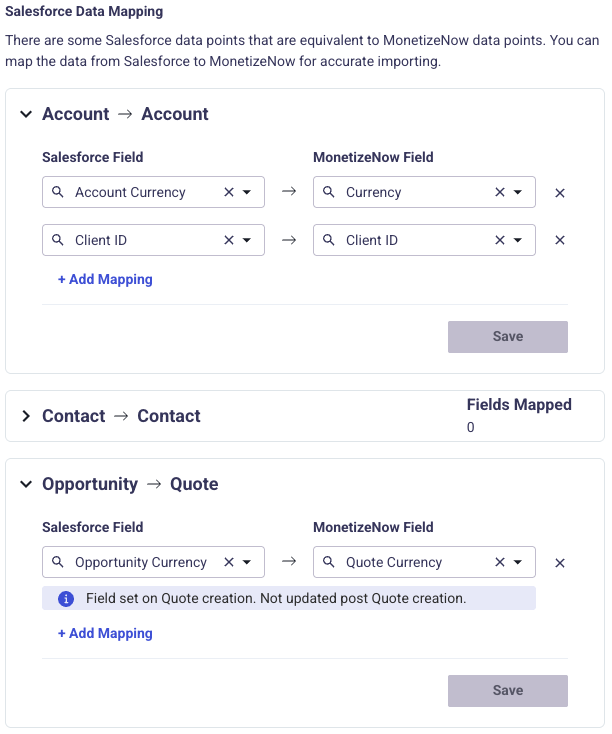
Mapping data from MonetizeNow to Salesforce
MonetizeNow automatically synchronizes most Quote data from MonetizeNow to Salesforce, but we also support mapping custom Quote fields from MonetizeNow to Salesforce.
To configure this, all you need to do is create custom fields in each system that have matching API names.
Additional Considerations:
- Case insensitive
- Ignores special characters
- Ignores the Salesforce suffix of
__c - Will never auto-map to a field with the
monetize__managed package prefix - The data types must be compatible (e.g. a
numberorbooleancannot map to astringfield) - We can only map identical objects using this approach. For example, a MonetizeNow quote to a Salesforce Quote. If you need data to flow from a Salesforce Quote to another Salesforce object, your best option would be to utilize Salesforce Flows.
| MonetizeNow field | Salesforce field | Is Eligible for Auto-Mapping? |
|---|---|---|
| my_custom_field | my_custom_field__c | Yes - assuming data types are compatible |
| my_custom_field | MyCustomField__c | Yes - assuming data types are compatible |
| mycustomfield | My_Custom_Field__c | Yes - assuming data types are compatible |
| amount | monetize__amount__c | No - managed package fields will never get overwritten |
FAQs
How can I push invoice payment status from MonetizeNow to Salesforce opportunities?
While Salesforce doesn't natively allow external platforms (like MonetizeNow) to update invoice-related fields inside Opportunities, you can set up custom automations in SFDC to surface invoice payment statuses where your sales teams need them.
What's the Alternate Solution?: Many MonetizeNow customers solve this by building custom flows within Salesforce. These flows typically pull invoice data from MonetizeNow and display key payment status fields directly on the Opportunity record. This gives your Sales team visibility into outstanding invoices tied to deals they've closed, without needing to leave SFDC.
Here's a quick breakdown of how it works:
- Sync Invoice Data from MonetizeNow to SFDC: Use our standard Invoice APIs to fetch the invoice details you need.
- Map MonetizeNow Invoice Data to Custom Fields in SFDC: You'll want to create custom fields on the Opportunity object to house this data.
For example:- Invoice ID
- Payment Status (Paid, Unpaid, Overdue, etc.)
- Due Date
- Invoice Amount
- Automate the Flow Between Invoice and Opportunity: We recommend linking invoices to Opportunities using a shared reference field (e.g., Deal ID or Subscription ID). Once the link is in place, your flow can automatically display the invoice status on the Opportunity page layout, making it easy for reps to spot outstanding payments.
Updated 4 months ago