Dunning FAQs
How do I make changes to my dunning email template?
Simply reach out to MonetizeNow support with the changes you'd like to make and we will take care of the rest.
Can I send dunning emails before an invoice due date?
Yes, simply add a negative number in the "Days Since Due Date" field and the email will send that number of days before the due date.
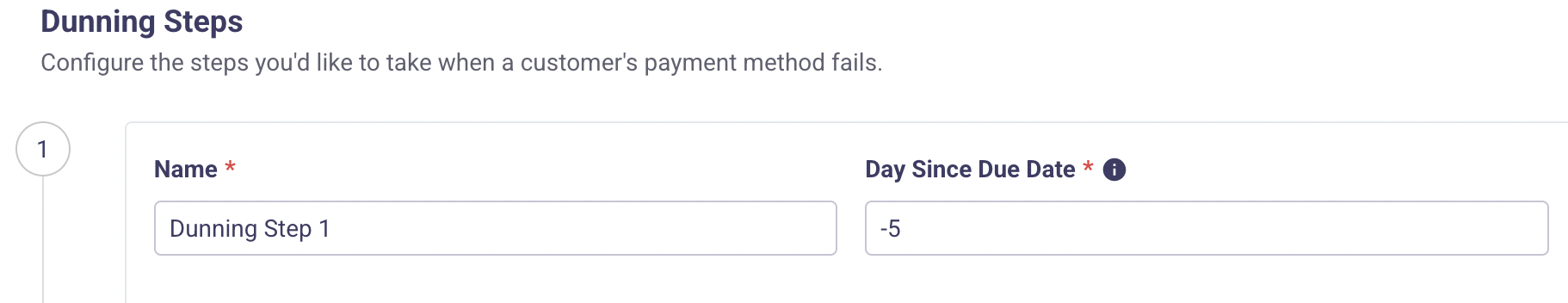
Can I include the current sales rep or customer success rep on the Dunning email for a given account?
Yes, this is possible due to our unified CPQ and Billing architecture. The source of truth for current sales rep and/or customer success manager is typically the CRM and below are the steps on how to map that information dynamically to the Dunning emails.
- First, configure a CC email custom field on an Account in your CRM that will be a comma-delimited list of emails of anyone who you think will need to be CCed on Dunning Emails. Here's a video that explains on how to do that:
- Using MonetizeNow's CRM field mapping table, map the above to
Account-level CCsfield on Account object.
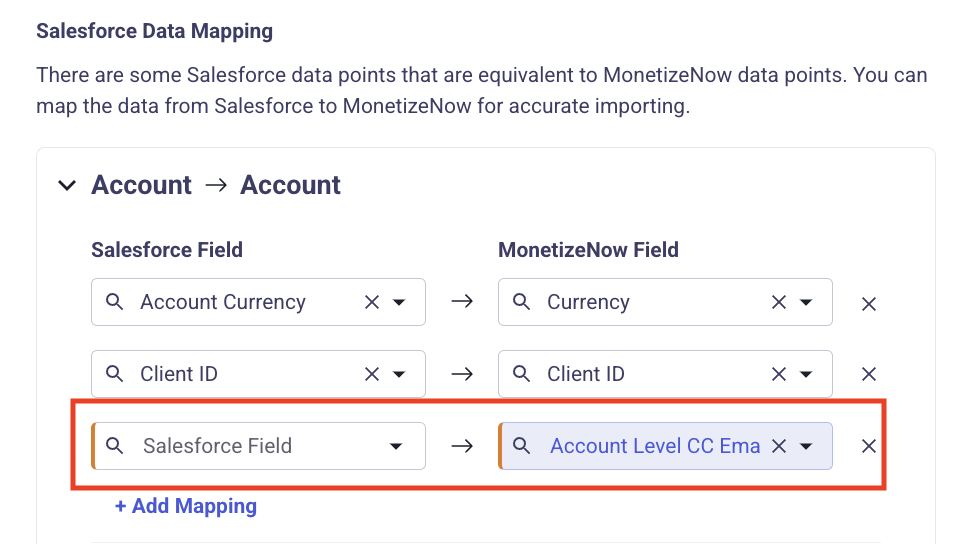
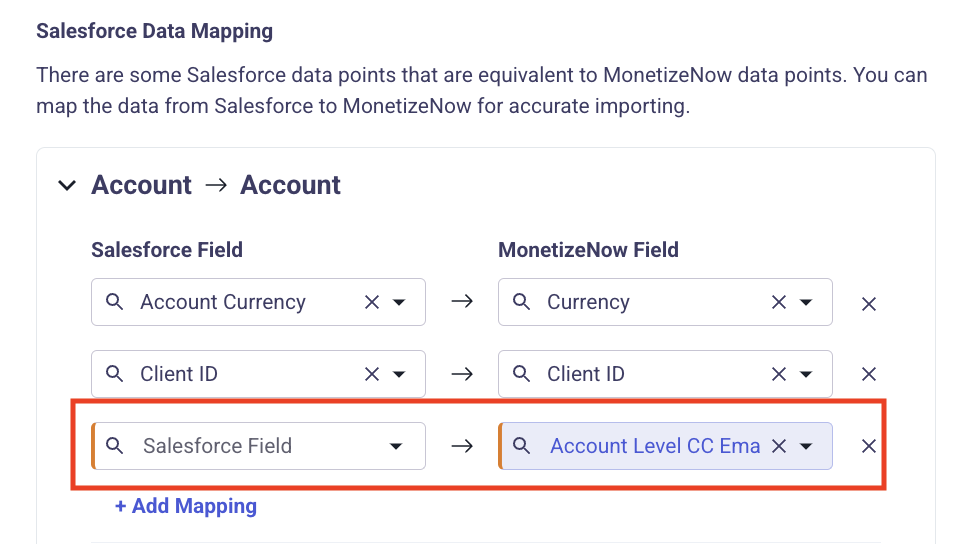
- Go to Dunning section in MonetizeNow and check the checkbox corresponding to the above field for whatever Dunning step you would like to include above email ids.
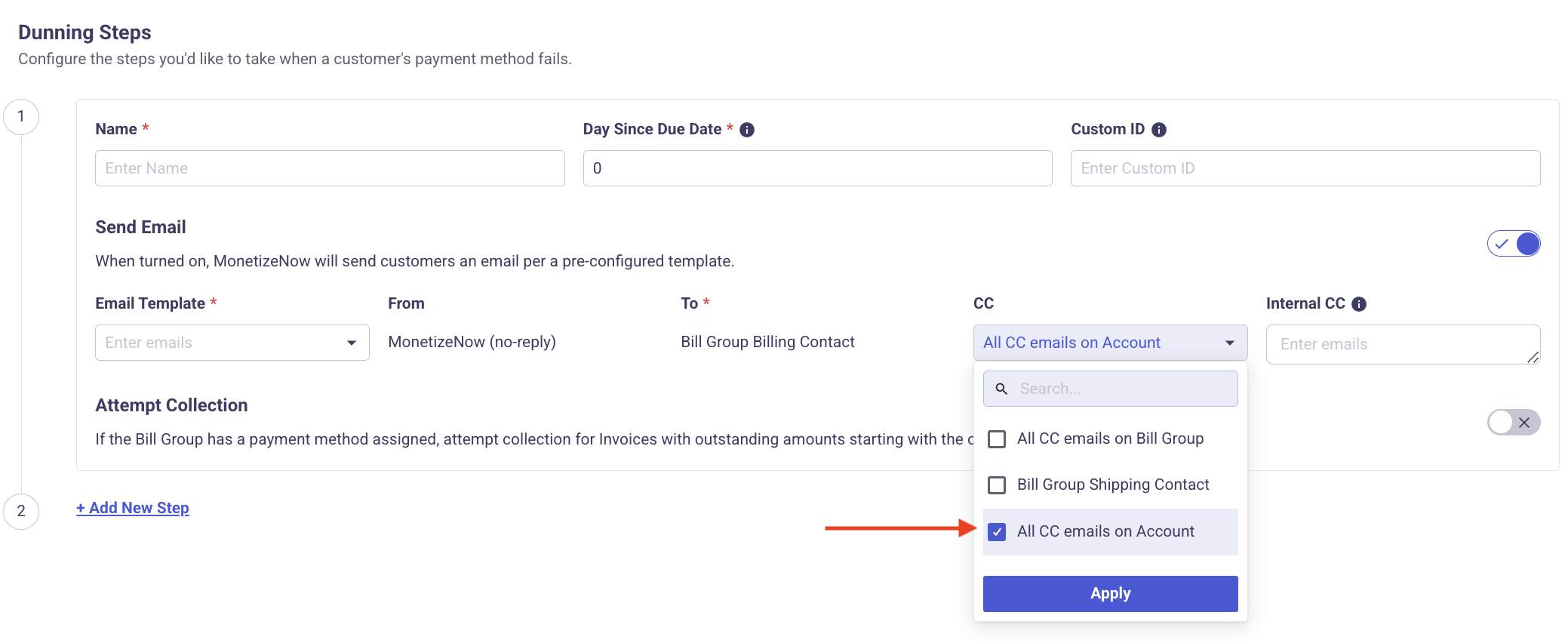
Updated 5 months ago