One-time Invoices
What is it
One-time Invoices allow billing users to charge fees to a customer that don't directly relate to their contract / subscriptions lines. Two common examples:
-
A customer churned and stopped paying. They want to become a customer again, but before they do that, you'd like to charge them for a portion of the fees they didn’t pay before. But, you already credited the Invoice they refused to pay.
-
A customer paid their Invoice late and you'd like to charge them a late fee.
Only Billing users and Admins may create One-time Invoices.
How it works
From the Account, select New --> One-time Invoice. Select the Bill Group for the One-time Invoice.
Add the Offerings, Products, Dates, Quantity and Prices. As this is a One-time Invoice, Rates and Proration are not used. Users enter Quantity and Price Per Unit for each Product. Amount is calculated as Quantity * Price Per Unit without regard for the Start and End Dates.
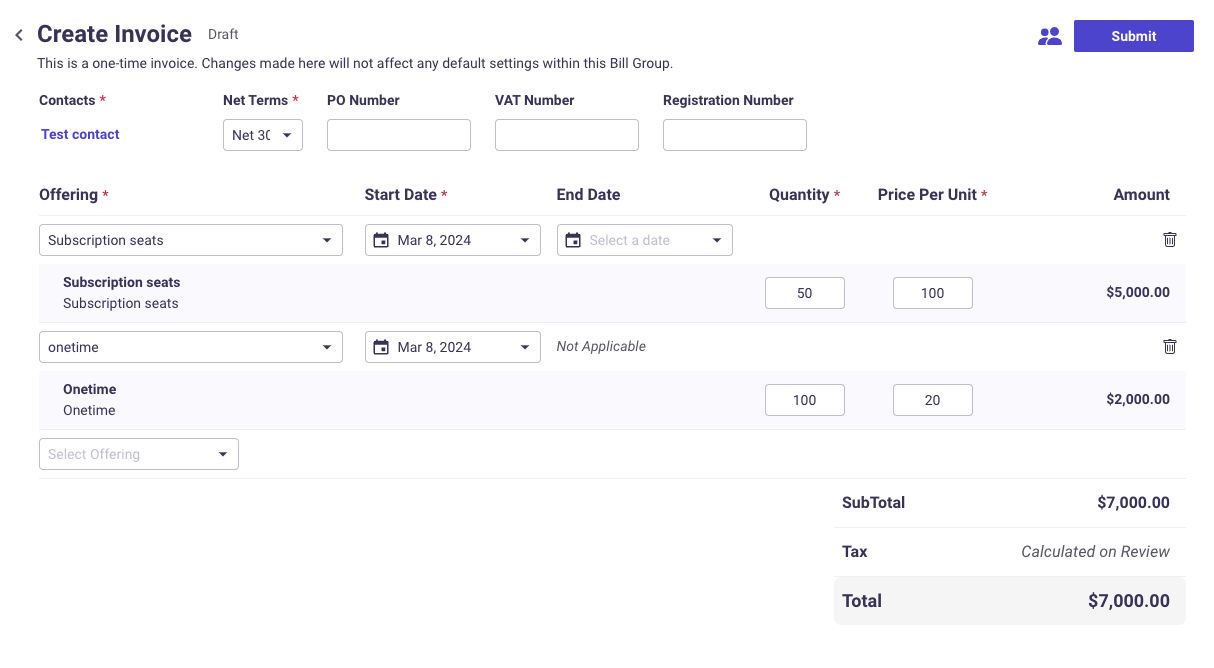
After Submitting, Finalize the Invoice and send to your customer.
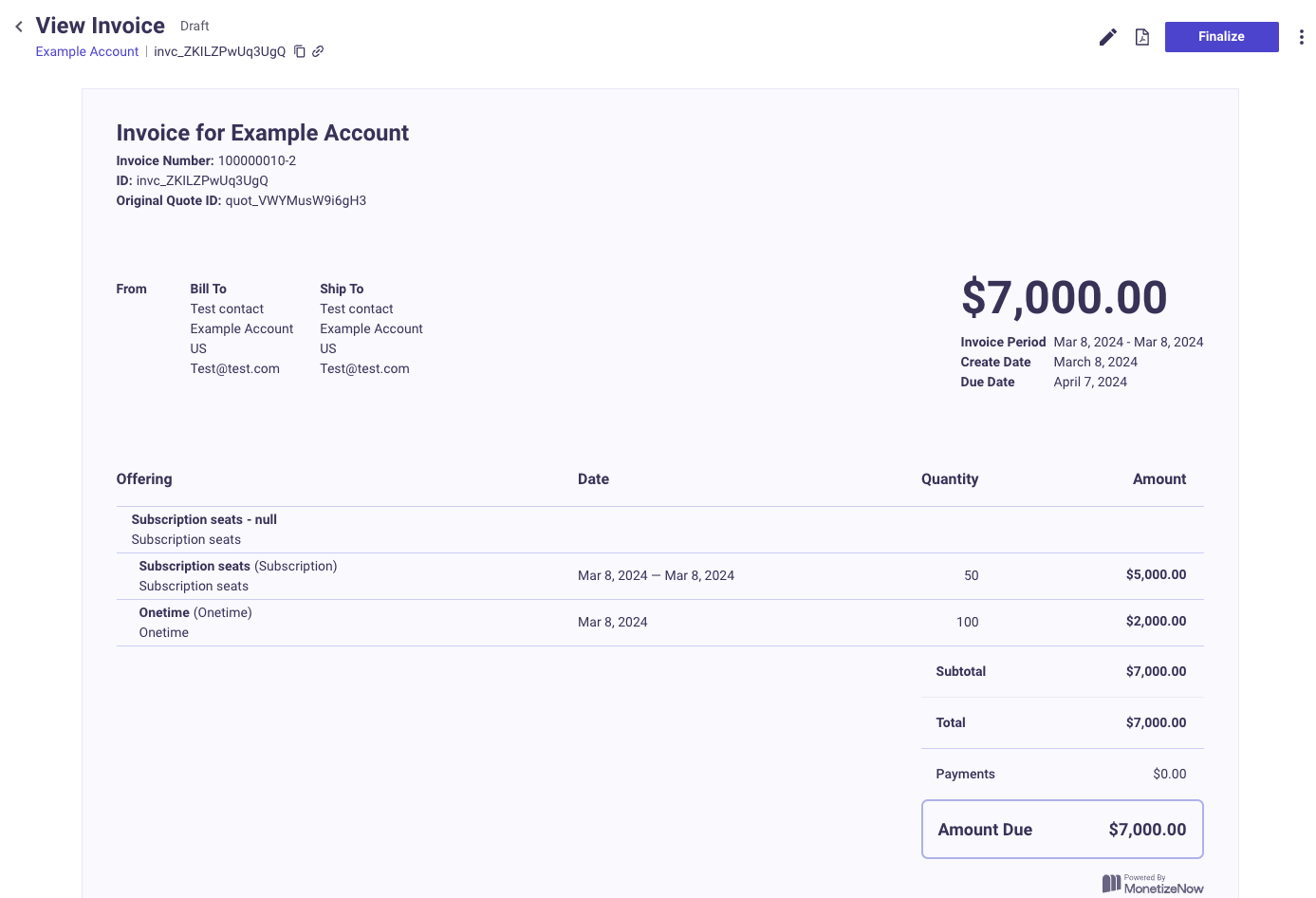
One-time Invoices, like all Invoices, are assigned a Sequential Invoice number.
Updated about 2 months ago