Billing Overview
MonetizeNow provides an intuitive and powerful interface to manage your billing relationship with your customers.
To get started with Billing, make sure that you have configured your Product Catalog.
Billing is initiated by creating subscriptions on an Account, which can happen in one of two ways: Quotes or adding subscriptions directly to your Account.
Quotes are usually used when you are selling in a negotiated environment like B2B sales, where you want to add process around the sales process, such as approvals, validation rules, eSign, and terms & conditions.
Subscriptions are created directly on an Account when the selling relationship is very simple, and usually this process will completed by integrating your product with the MonetizeNow API.
No matter which entry point you take for billing, the end result is that you will have a Bill Group associated to your Account and one or more subscriptions which will be invoiced periodically based on the billing frequency configured on each of your rates from the Product Catalog.
Subscription Data Model
Using Quotes
When using Quotes to sell to your customer, the Quote is where products are configured, which in turn are used to create Subscriptions and Subscription Items.
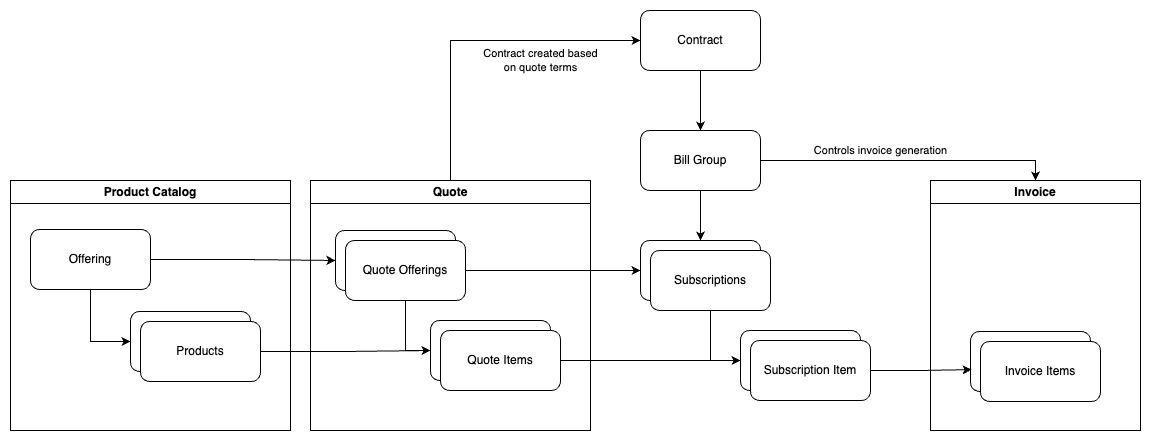
Using Self-Service
When selling to customers without quotes, subscriptions are created directly from the product catalog.
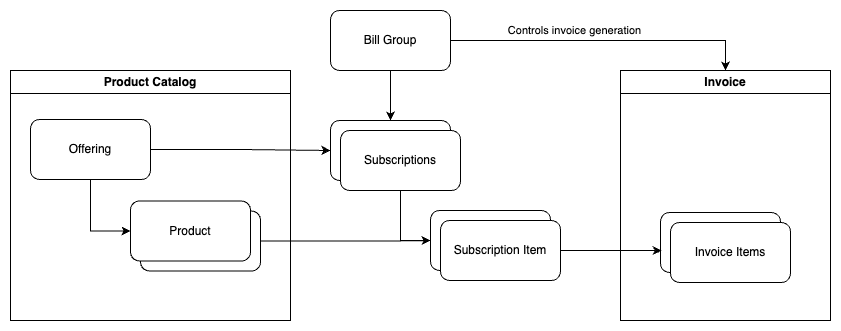
Updated 12 months ago