Billing Actions (Bill Run, Invoice Sending, and Bulk Crediting)
Execute Bill Run
MonetizeNow allows your team to run your invoicing process manually or automatically on each Bill Group. If you choose to run yours manually, you probably want to execute a bill run against multiple Bill Groups together based on a set of criteria. For example:
- One member of the Billing team may be responsible for invoice generation for Enterprise customers while another is responsible for SMB and Mid-Market.
- Self-service acquired customers are invoiced automatically while Contractual committed customers are invoiced manually on a weekly or monthly basis.
The Billing Tab, which houses the Bill Run functionality, is accessible to the Billing, Billing Admin, and Tenant Admin Roles.
To execute a bill run, filter to the set of Bill Groups you'd like to Invoice using both standard and Custom Fields. Select the Bill Groups you'd like to Invoice and click to complete. The Invoicing process then runs in the background and can take a few minutes to complete, depending on how many Invoices are generated.
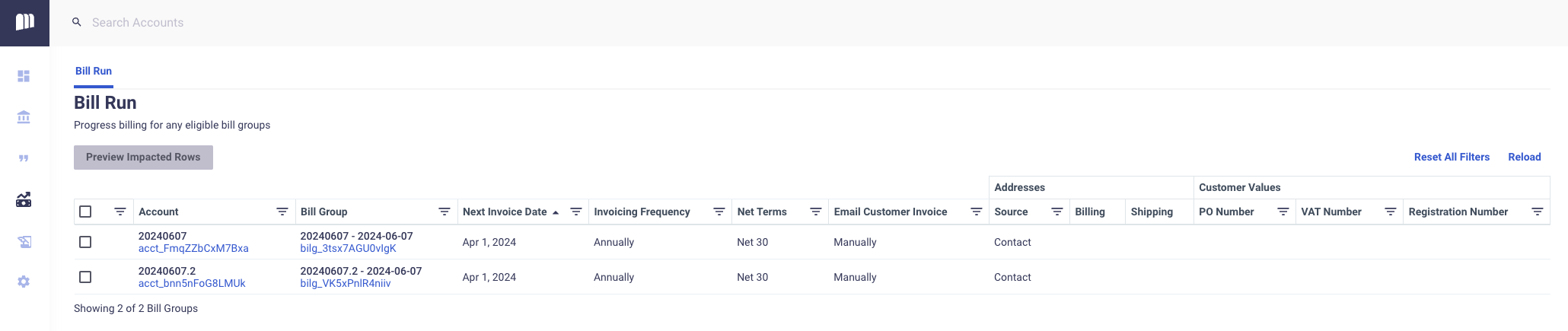
Send Invoices
After a Bill Run, you likely want to send those created Invoices to your customers.
Before you send them, you may want to check them for any anomalies, especially the larger Invoices.
The Invoice Management tab within the Billing tab allows your team to review Invoices in bulk, filter as appropriate, and then send them in bulk. After all, the earlier you send them, the faster you'll get paid!
Bulk Crediting
Context: Customer payments may have fees deducted by your Payment Gateway. For example, a $20 fee to receive a $1,000 payment against a $1,000 invoice would show a payment received of $980 applied to that Invoice with $20 remaining due.
To resolve this situation, Billing, Billing Admin, and Tenant Admin Roles may create and apply Credits against multiply Invoices in bulk on the Billing tab.
Updated about 1 year ago