Onboard in minutes
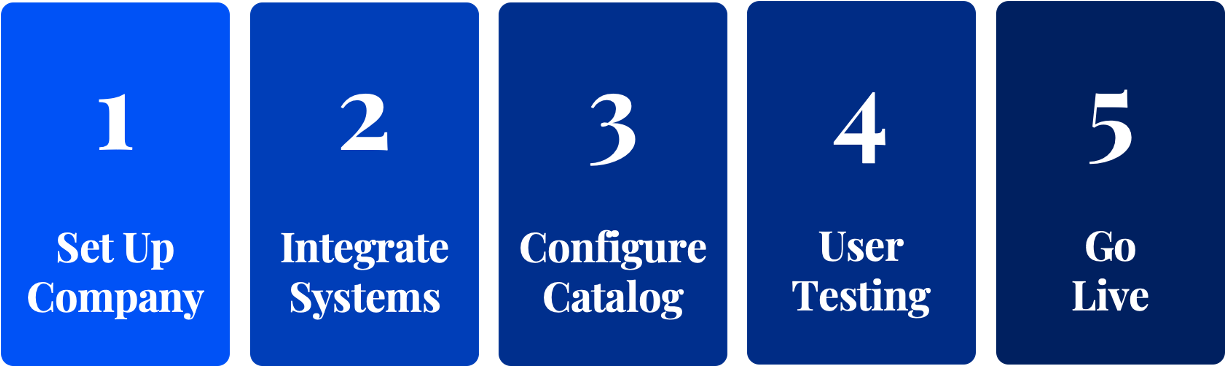
A simple process to onboarding onto MonetizeNow with support at every step of the journey
We recommend starting in your sandbox environment before setting up your production environment.
Onboarding Checklist
1. Set Up Company
- Upload your company logo and address for end-customer interactions.
- Add your team members to MonetizeNow.
- Input MSA and/or terms & conditions that will accompany your contracts and invoices.
Areas to elevate with the MonetizeNow team: Custom quote and billing operations, contract renewal configuration, automations, and dunning processes.
2. Integrate Systems
- Connect to Esign (e.g. Docusign)
- Connect to CRM (e.g. Salesforce, Hubspot)
- Connect to Payments (e.g. Stripe)
- Connect to Accounting System (e.g. Quickbooks, NetSuite)
- Connect to Tax System (e.g. Anrok, Avalara)
Areas to elevate with the MonetizeNow team: Custom fields for CRM and Accounting Systems, webhooks for downstream usage of MonetizeNow data.
3. Configure Catalog
- Design a winning product, pricing, and bundling strategy
- Upload products, bundles, and pricing into MonetizeNow Product Catalog
Areas to elevate with the MonetizeNow team: Design of advanced product types such as minimum commits, usage, credits, and pricing strategies such as percent of total, tiering, volume discounting.
3. Configure Quote Settings
- Configure Approval Rules for setting up a deal desk like functionality i.e., what triggers an approval, who approves and in what order.
- Configure Validation Rules that help guide the sales reps on what they can or cannot do while quoting e.g., Product A and Product B cannot be sold together etc.,
- Configure Conditional Terms if you'd like to dynamically add terms based on any information on the Quote e.g., as a product-specific term.
- Work with your MonetizeNow Solutions Lead to help configure Guided Selling - this allows a Q&A based approach to setting up a Quote that your sales reps will absolutely love. This option helps primarily when the product catalog is complex.
4. User Testing
- From CRM to drafting a Quote
- Drafting to Approving and Processing a Quote
- Quoting to Billing
- Amending Contracts
- Renewing Contracts
- End-to-end workflow
Areas to elevate with the MonetizeNow team: deep partnership in testing, migration of historical contracts into MonetizeNow.
5. Go Live
- From CRM to drafting a Quote
- Drafting to Approving and Processing a Quote
- Quoting to Billing
- Amending Contracts
- Renewing Contracts
- End-to-end workflow
Areas to elevate with the MonetizeNow team: go live partnership, training and demos, platform roadmap collaboration as a member of our customer advisory board.
Updated about 2 months ago