Amendments (2024 experience)
MonetizeNow enables changing, or amending, existing Contracts via an Amendment. When a New Quote or Renewal Quote is Processed, a Contract is created. An Amendment enables you to change almost anything on the Contract.
Use cases
The most common contract changes are any combination of the following.
- Offering changes
- Upsell: Increase the quantity of a Product sold earlier
- Down-sell: Decrease the quantity of a Product sold earlier
- Cross-sell: Add another Offering
- Package change: Change from one Offering to another Offering
- Term changes (or not)
- Co-terminating: When adding / deleting Offerings, it is most common to have all end at the same time to enable an easier Renewal process for you and your customer.
- Extension: Increase the Contract end date
- Shortening: Decrease the Contract end date
Experience
If you don't like reading, feel free to start from our video walkthrough.
The experience of amending a Contract is just like creating a New Quote with a few key differences:
-
The Amount of the Quote represents the incremental Contract Amount. For example, if the original Contract was for $100,000 and the Amendment added $20,000 to the contract value, bringing the new Contract value to $120,000, the value of the Amendment Quote is $20,000.
-
Shortcuts for 2 common actions:
-
Delete an Offering or end the Offering before the Contract ends
-
Make changes effective on a particular date or from the start of the Contract. The most common type of change is "As of" a particular date. "From Start of Contract" is most appropriate in the case of an error in the Contract or a customer who never paid their Invoice and you'd like to cancel the entire Contract.
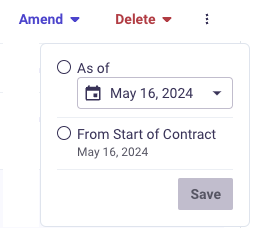
-
Proration
Proration is handled automatically and is transparently shown to your customer on the Quote PDF.
Differences from other Amendment experiences
Some other Quoting tools you may have used provide a "change-driven" Amendment experience. This means that you can make changes on Amendment and the Quote document attempts to present only what has changed. While this is a great way of handling very simple Amendments (e.g. changing the quantity of a single product on a single date without tiered pricing and without ramps), this approach fails at making any more complex changes (e.g. multiple quantity changes at different times, tiered pricing, changes in ramp segments, extending the contract).
As a result, MonetizeNow's Amendment experience is "full term", both for your team and for your customers. Sales Reps and CSMs make any changes they wish to the Quote as a whole. Then, your customer is presented with a Quote that represents the entire contractual relationship, from the start of the Contract, with changes highlighted in purple.
What happens when Amendment Quote is Processed
While multiple Amendment Quotes can be created and sent out for signature in parallel, only one can be Processed. Upon Processing an Amendment Quote, all un-Processed Amendment and Renewal Quotes relating to the Contract are automatically canceled to ensure that future Amendments are Renewals are based on the latest changes made in this Amendment.
Renewal impact
Renewals are based on the latest updates to the Contract. For example, if the original Quote had 10 units and was Amended to 12 units, the Renewal, whether automatically or manually Processed, will be based on 12 units.
Billing Impact
MonetizeNow ensures changes you make in an Amendment are automatically and accurately reflected in Billing.
The billing impact varies depending on whether already invoiced periods are changed in the Amendment:
Case 1. Changes are made to periods not yet invoiced
Example:
- 1 year contract from January 1, 2023 to December 31, 2023
- Subscription product with 10 units at $5/quarter billed in Advance
- So far, an Invoice was created on January 1, 2023 for Q1 (Jan to Mar) and April 1, 2023 for Q2 (Apr to Jun).
- It is now May 1, 2023. Your customer would like to increase the quantity effective August 1, 2023 to 12 units for the remainder of the Contract term.
Since the change is being made in the future, to periods not yet invoiced (Q3 and Q4), no additional Invoice or Credit Note is created. Invoices created for Q3 and Q4 will reflect the changes from the Amendment Quote.
Case 2. Changes are made to periods already invoiced
Case 2a. Upsell or Cross-sell in periods already invoiced
Example:
- 1 year contract from January 1, 2023 to December 31, 2023
- Subscription product with 10 units at $5/quarter billed in Advance
- So far, an Invoice was created on January 1, 2023 for Q1 (Jan to Mar) and April 1, 2023 for Q2 (Apr to Jun).
- It is now May 1, 2023. Your customer would like to increase the quantity effective June 1, 2023 to 12 units for the remainder of the Contract term.
Although this change takes place in the future (June 1, 2023 vs. today's May 1, 2023), the period in which the change is occurring, Q2, was already invoiced on April 1, 2023. As a result, an additional Invoice is created upon Quote Processing for 2 units for 1 month (2 units for 1 month at $5/quarter/unit = $3.33).
Invoices for Q3 and Q4 will reflect the changes from the Amendment Quote.
Case 2b. Down-sell in periods already invoiced
Example:
- 1 year contract from January 1, 2023 to December 31, 2023
- Subscription product with 10 units at $5/quarter billed in Advance
- So far, an Invoice was created on January 1, 2023 for Q1 (Jan to Mar) and April 1, 2023 for Q2 (Apr to Jun).
- It is now May 1, 2023. Your customer would like to increase the quantity effective June 1, 2023 to 8 units for the remainder of the Contract term.
Although this change takes place in the future (June 1, 2023 vs. today's May 1, 2023), the period in which the change is occurring, Q2, was already invoiced on April 1, 2023. As a result, a Credit Note must be generated upon Quote Processing for 1 unit for 1 month (1 unit for 1 month at $5/quarter/unit = $1.67).
Invoices for Q3 and Q4 will reflect the changes from the Amendment Quote.
Case 2c. Package change in periods already invoiced
A package change is treated as a combination of Cross-sell (case 2a) and Down-sell (case 2b). This case results in both an Invoice and a Credit Note.
Updated about 1 year ago