Auto Renewal
Contract End Action specific what happens when a contract ends.
The available End Actions are:
- Auto Renew On: if selected, the Contract renews automatically for a pre-determined term on a pre-determined date.
- Auto Renew Off: if selected, no action is taken when the Contract ends.
In Quote Settings, the default Contract End Action behavior for new Quotes is configured. On Quote, the Contract End Action can be changed.
Why turn on Auto Renew
Auto Renewal increases your revenue and reduces your team's workload approaching contract expiration as the Contract automatically renews.
Auto Renew details
When Auto Renew is on, Renewal Configuration must be provided
- Length of Contract renewal. 2 options:
- Same as Prior Contract Length. When selected, the Contract will automatically renew for the same length as the current Contract. E.g., if this Contract is 18 months, the renewal Contract term will also be 18 months.
- Custom Length in Months. When selected, the Contract will automatically renew for the specified length. E.g., if this Contract is 18 months and the Custom Length in Months is 12, the renewal Contract term will be 12 months
- Notice Period: Denotes by when a customer must notify you that they do not wish to renew their Contract. On
Notice Perioddays before Contract End Date, MonetizeNow will automatically renew the Contract.
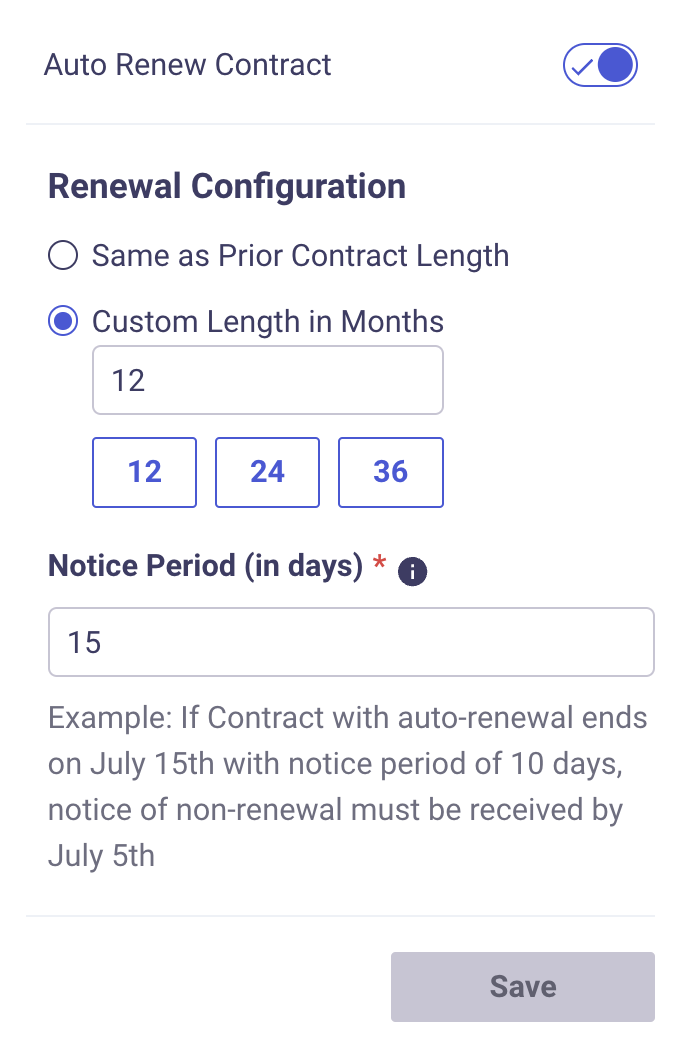
Display on Quote PDF
If the Sales Rep has set Auto Renew on, the Quote PDF signed by customers includes information on the length of the renewal contract and the date the auto-renewal will be processed.
Canceling Auto Renew
Two common cases where a Sales Rep would like to cancel Auto Renewal:
- Customer provides notice of non-renewal
- Customer is in process of negotiating manual renewal that will vary from Contract that would auto-renew (e.g. expansion of license count)
Auto Renew can be turned off for a given Contract in MonetizeNow in the Contract page.
Once turned off, Auto Renew can only be turned back on via an Amendment.
Recovering from Erroneously Auto Renewed Contract
If Auto Renew is erroneously kept on against a customer's wishes, a Contract may erroneously Auto Renew. To recover, the Contract may be Canceled or Amended.
When does Auto Renewal process run
The Auto Renewal process runs daily at 3am UTC.
A Contract has ramps that increase the quantity in year 2 vs. year 1. What will be auto-renewed?
Renewal Quotes, including Auto-Renewal Quotes, continue from the prior Contract's last day, thus ensuring incremental ARR of 0 (assuming no Price Uplift on Renewal].
- All offerings and pricing start the same as the last day of the current contract + Price Uplift on Renewal (if applicable)
- This means even legacy products with be allowed to renew (allowing customers to be on "grandfathered" plans).
- Discounting remains to avoid surprising your customers.
- Any approvals or esigning required are skipped.
Manually Renewing a Contract scheduled to Auto Renew
If a Sales Rep or customer seeks to manually renew the Contract instead of letting Auto Renewal occur, a Renewal Quote can be created and Processed. Auto Renewals will not occur on Contracts that have already been manually renewed.
If the manual Renewal Quote is not Processed prior to the auto renewal date, the auto renewal process will run as scheduled, thus canceling the manual Renewal Quote
To minimize this risk, auto renewal can be turned off using the steps in the section above. If it does occur, the Contract created upon renewal may be amended as needed to make any necessary changes.
Updated about 2 months ago