Quoting FAQs
I don't see X offering, product or rate. Where is it?
There could be several reasons why you may not see an Offering:
- If you were in the Quoting experience and realized a Product/Rate/Offering is missing and you went to the catalog and added it yourself (assuming you have the right permissions) and you came back to the Quoting experience you may need to refresh your browser to see the newly added Product/Rate/Offering.
- Sometimes the MonetizeNow administrator may deactivate legacy Offering/Product/Rate as they could be outdated or to encourage migration to a newer version. Please check with your admin.
The price looks incorrect? How can I change it?
MonetizeNow allows for account-level pricing and discounts. While you should always confirm with your team before making these adjustments, following the video below for a quick instruction of adjusting pricing.
How do I structure a ramp?
Creating a ramp deal in MonetizeNow is as simple as selecting "Scheduled Change", selecting the date you would like the ramp to begin, and add the desired quantity. You can even stack ramps as much as you'd like. Check out the short video below for a quick visual demonstration.
How do I cancel a quote? What about a contract?
Cancelling a quote is as simple as clicking the cancel button in the top right of the quote page. See image below for direction. Note that MonetizeNow does not delete the quote to maintain best in class auditability and transparency.
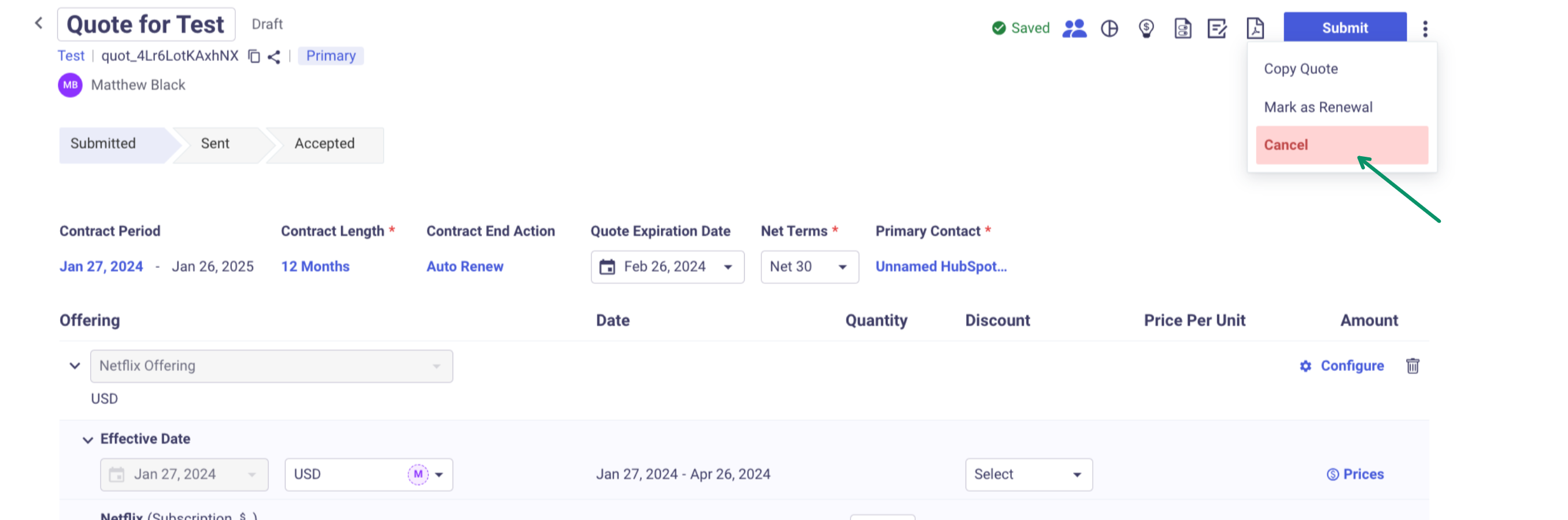
Cancelling a contract is just as simple, however, requires the extra step of determining "when" you would like the contract to be cancelled. We allow you to cancel the contract from day one (fully cancelling the contract) or any other date you specify (partial cancelling). Billing will always adjust accordingly. Check out the short video below for a quick visual demonstration for a partial cancellation.
My Quote Expired. What do I do?
If your quote has been expired for less than 14 days, complete the following steps to Re-Activate your quote:
- Click "ReActivate Quote"
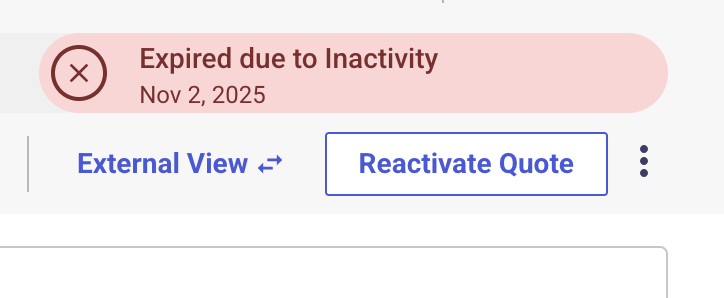
- Choose the date in which you want to extend the expiration to. You'll have the option to pick you're own date via the calendar drop down or from a pre-populated list of options from 15 days to 90 days.
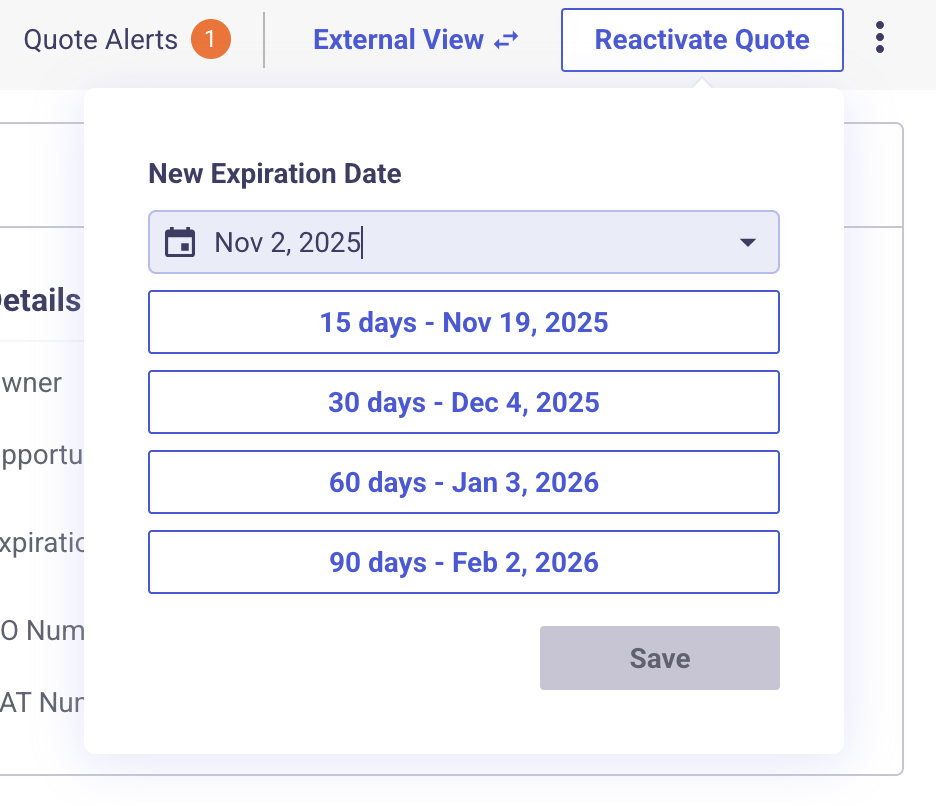
NOTE: If your quote already has a CANCELLED status, you'll need to recreate the quote.
What happens to quotes when I change pricing and mark rates as inactive?
When you mark rates as inactive due to pricing/packaging changes, here's what happens:
-
Open Quotes with Inactive Rates:
- Existing open quotes will still honor the inactive rate
- These quotes are "grandfathered" - as long as the quote was created before the rate was marked inactive, it remains usable
- Customers can still accept and use these quotes even after the rate becomes inactive
-
New Quotes:
- New quotes cannot use inactive rates
- Only active rates will be available when creating new quotes
- This ensures new customers get the updated pricing while protecting existing quote commitments
This system allows you to update your pricing while maintaining commitments to customers who already have quotes in progress.
Is there a way to show the tiered pricing / pricing schedule in the Quote PDF?
Yes, you can do that using "Display in Pricing Section of PDF" option available for every priced line on the Quote.
To access this setting, position your cursor to the right of the price where a small window icon will appear upon hovering. You may then click on this icon to toggle the setting accordingly.
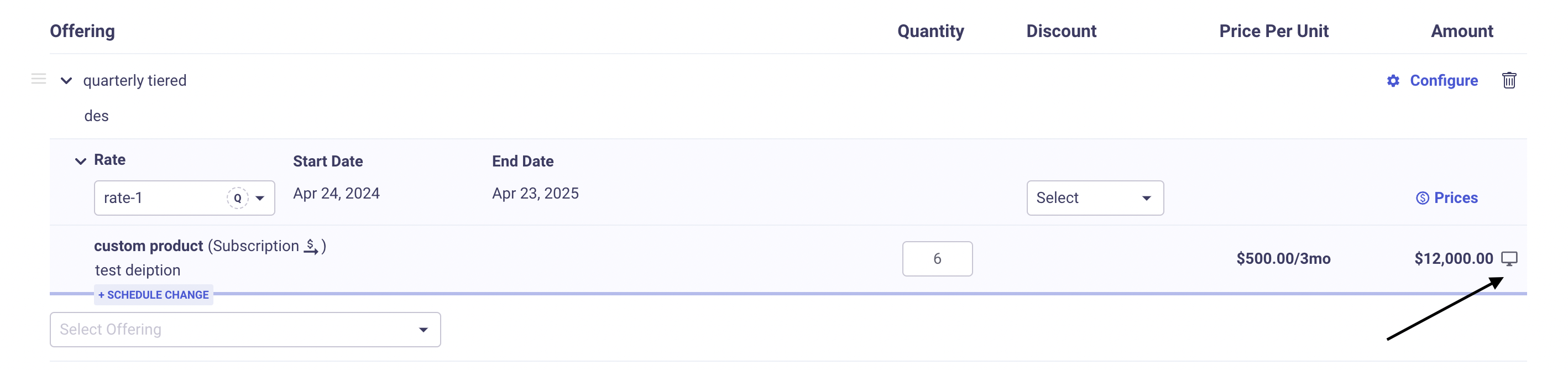
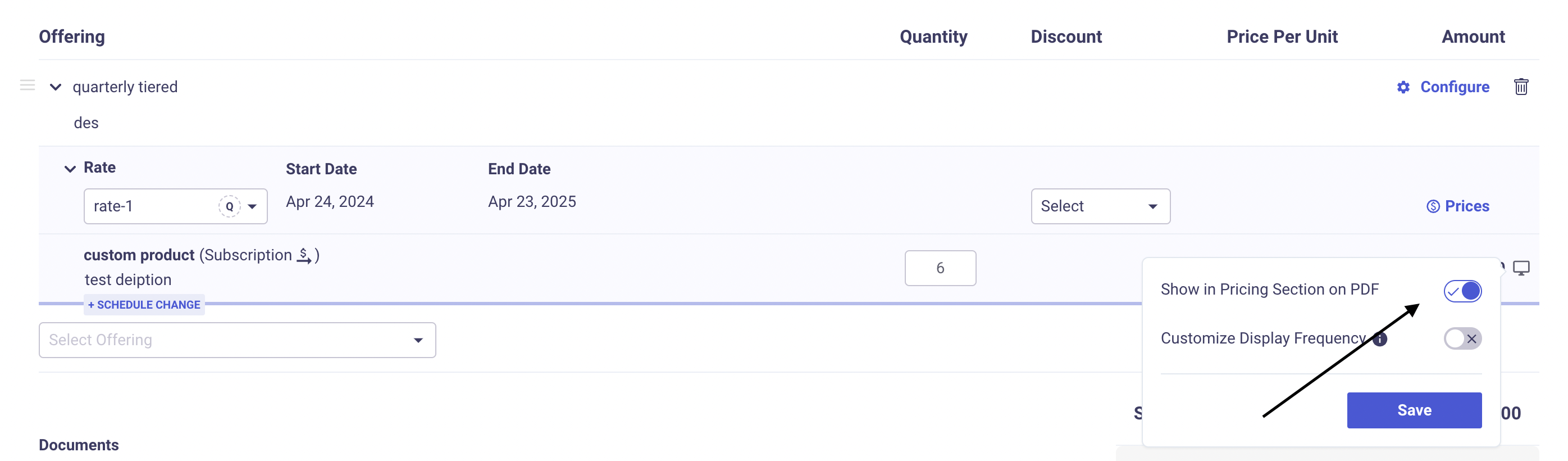
I manually accepted the Quote but forgot to attach the signed PDF. Can I do this now?
Unfortunately, this is not possible currently. However, you can go to the corresponding record in your CRM and add it there.
Is there a way to set an internal description for a Rate that is visible only to sales reps during Quoting and not to the external customer?
Yes, that is possible. See the image below.
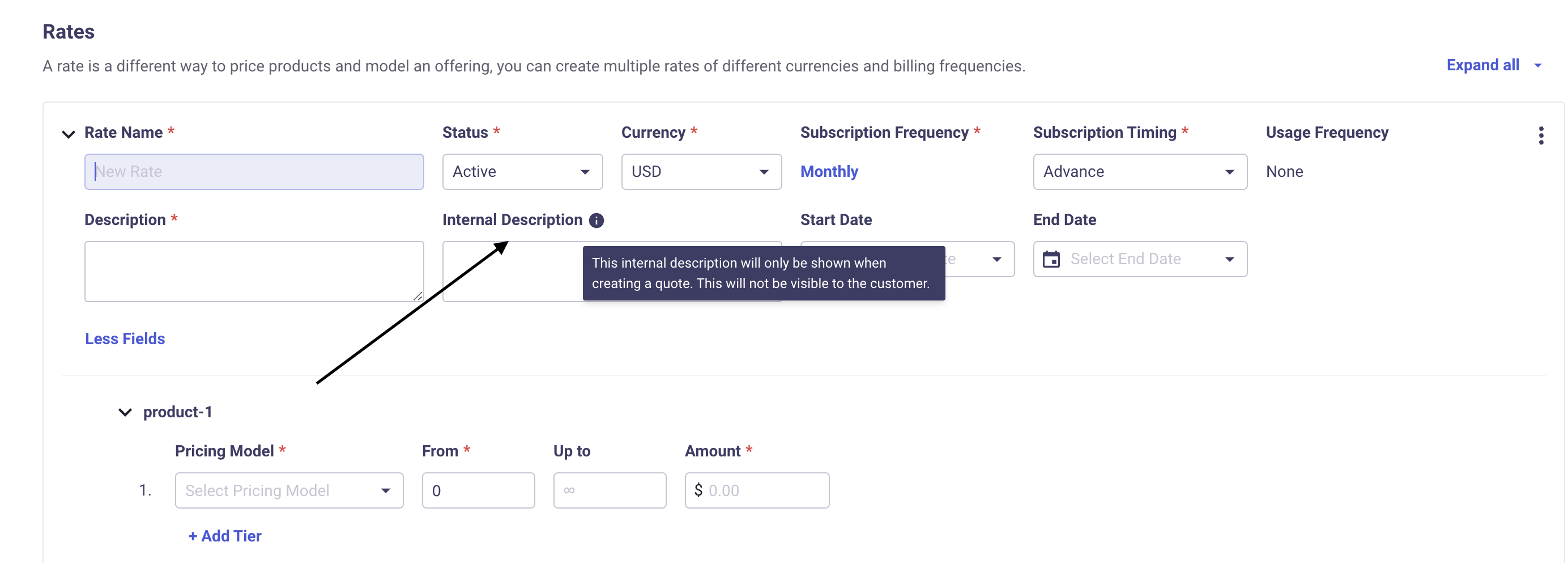
Why was my Quote automatically canceled?
Quotes can be marked as Canceled for couple of reasons:
- Quotes will be automatically be marked as Canceled if another quote on the same Opportunity/Deal has been accepted by the prospect. This is to ensure data integrity and simplifying operations.
- If a quote surpasses its expiration date, it becomes expired. After 14 days of expiration, if the user does not reactivate it, it is automatically marked as canceled.
Why is the "Scheduled Change" button missing or disabled?
The Scheduled Change button allows you to schedule future modifications (like quantity or price changes) for a product within a quote. If you don't see this button, it's because one or more of the following conditions are true:
General Quote & UI Reasons
**Quote is Read-Only: **The button is hidden if the quote is locked for editing. This typically happens when a quote is In Review or if your user profile does not have permission to edit the fields.
Item Details are Collapsed: The button only appears when you expand the offering (click the arrow) to see its details.
Action Already in Progress: If you have already clicked the button and are currently adding a scheduled change, the button will be hidden to prevent adding a second one at the same time.
Page is Loading: The button may be temporarily hidden while the quote's offerings and configuration are still loading.
Product & Billing Configuration
It's a One-Time Product: Scheduled changes are only for subscription-based products (e.g., recurring monthly/annual fees). The button will not appear for One-Time charges.
No Valid Change Dates Exist (Delayed Billing): The system checks for all possible future dates a change can occur (e.g., +1 month, +2 months). If no valid dates are available, the button is hidden.
This most commonly happens with products configured for Delayed Billing. These products often restrict scheduled changes to yearly anniversaries only. If there are no future yearly anniversaries available within the term of the quote, you will not be able to schedule a change.
Quote-Specific Rules
A Change is Already Scheduled: You can only add a scheduled change to the final segment of a subscription. If a change is already scheduled for this product (e.g., a quantity increase in Month 6), you cannot add a new change for an earlier date (e.g., Month 3). You must add any new changes after the last one.
Product is Being Removed (Renewals): On a Renewal quote, you cannot schedule a future change for a product that you are removing (cancelling) as part of the renewal.
**Product is Being Removed (Amendments): **On an Amendment quote, you cannot schedule a future change for a product that you are removing (cancelling) mid-term.
No Change Made Yet (Amendments): On an Amendment quote, the system requires you to first modify the current segment before you can schedule a future change. If the product is "locked" (meaning no changes to quantity, price, etc., have been made yet in this amendment), you must make one of those changes first.
Is there any way to reinstate an archived quote ?
An archived quote cannot be reinstated. However, "Copy Quote" functionality can be used which will replicate all the information on the archived quote and create a new quote.
Can I change the Net Terms for future invoices for an existing contract?
Net Terms is specified on the quote and as such part of the contractual agreement with the prospect. If later, Net Terms need to be modified for any reason, for data integrity reasons, you would need to amend the corresponding contract and update the Net Terms on the quote. If you do not want your customer to esign the amended contract, you can simply turn off the esign option on the amendment quote and manually accept the quote. This will ensure that the customer never receives an email about it. From this point onwards, all future invoices related to this contract will now use the updated Net Terms.
How do I mark by quote as Primary?
If there is only one quote attached to an Opportunity/Deal, that quote will be the Primary quote for that Opportunity/Deal. If there are multiple quotes attached to the Opportunity/Deal, the sales rep can choose another quote to be marked as Primary.
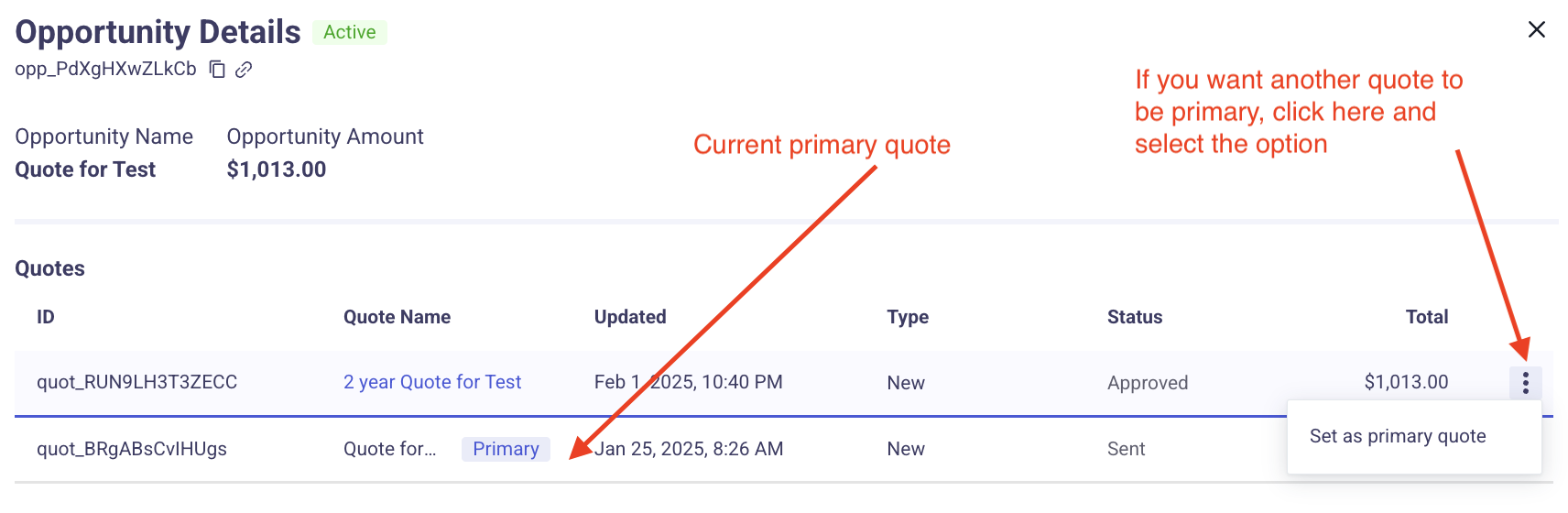
What happens when a quote expires?
Expired quotes move to Expired quote state. This way you can track quotes that were sent to the end customers but no action happened to them. The sales rep has an option to edit the quote, make any changes and resend it to the end customer. If however, no action is taken for 15 days, the quote then transitions into the Canceled State. If the quote represents a new business opportunity, Canceled quotes can be recreated.
How can I download a signed quote?
There are a couple of ways to do this:
- If you are esigner, then you can look for DocuSign email that you received upon completion and within that email there will be a link to download the signed document/quite.
- If you are not the esigner, you can go to the quote in MonetizeNow and look for "Preview PDF" and using that you can download the signed quote.
- If the quote was manually accepted and not esigned, the signed copy needs to be manually uploaded by the sales rep. If that was not done, then the signed quote cannot be retrieved from MonetizeNow.
Why did custom fields from the initial quote did not flow to the renewal quote?
Currently, custom fields are not carried over from the initial quote to the renewal quote.
At this time, the best way to manage this is by using the quote.processedwebhook event. Specifically,
- Listen to the
quote.processedwebhook event - If it is a renewal quote, you can fetch the initial quote
- Set the customFields on the renewal quote using
PUT /quotes/{quoteId}/customFieldsAPI
How can I have my customers sign documents seperate from the quote?
- Upload a document to the documents tab on any given account.
- Fill in any required fields including the contact who needs to receive the document.
- Click Send.
Updated 3 months ago