Contacts
To create a Quote, MonetizeNow requires selection of the following Contact roles for each Quote. The same person may play multiple roles. The name and contact information of Contacts show on the Quote PDF.
- Primary Contact: the primary point of contact of your Sales team at the buyer
- eSign Contact: the signer of the Quote on behalf of the Account buying your product / service
- Required if using MonetizeNow's eSign integration
- Billing Contact: the recipient of invoices if the Quote is executed
Understanding Primary Contacts in MonetizeNow
When managing contacts associated with customer accounts, MonetizeNow allows you to designate one contact as the Primary Contact. This is not a required field but serves as a helpful reference, especially in sales or quoting workflows where a consistent point of contact is expected.
It serves as the default reference within your team and may be used as a starting point when initiating quoting workflows manually. Also, ensures team members know which contact is preferred for engagement, approvals, or communication unless otherwise specified.
Setting or Updating the Primary Contact
To mark a contact as Primary:
- Navigate to the Account >> Contacts section in your tenant.
- Open the desired contact record.
- Click “Set as Primary” or enable the Primary toggle.
- Save changes. Only one contact per account can hold this designation at a time.
Changing the Primary Contact does not affect existing quotes and is only applicable for future workflows.
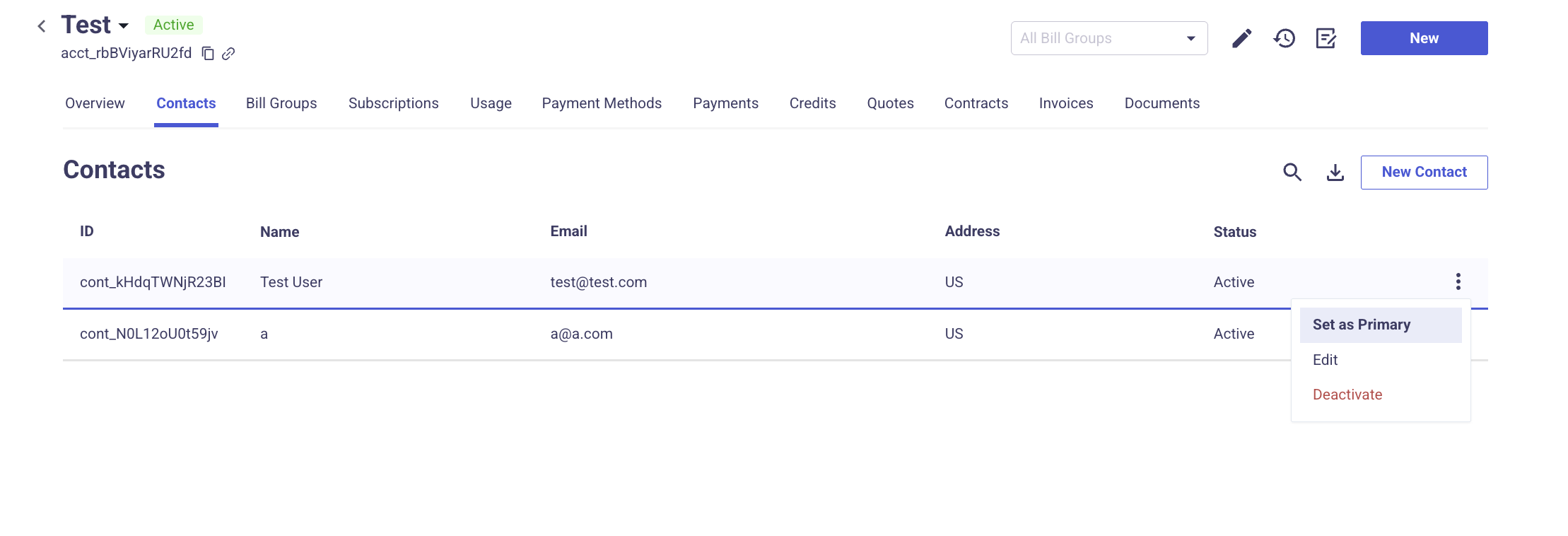
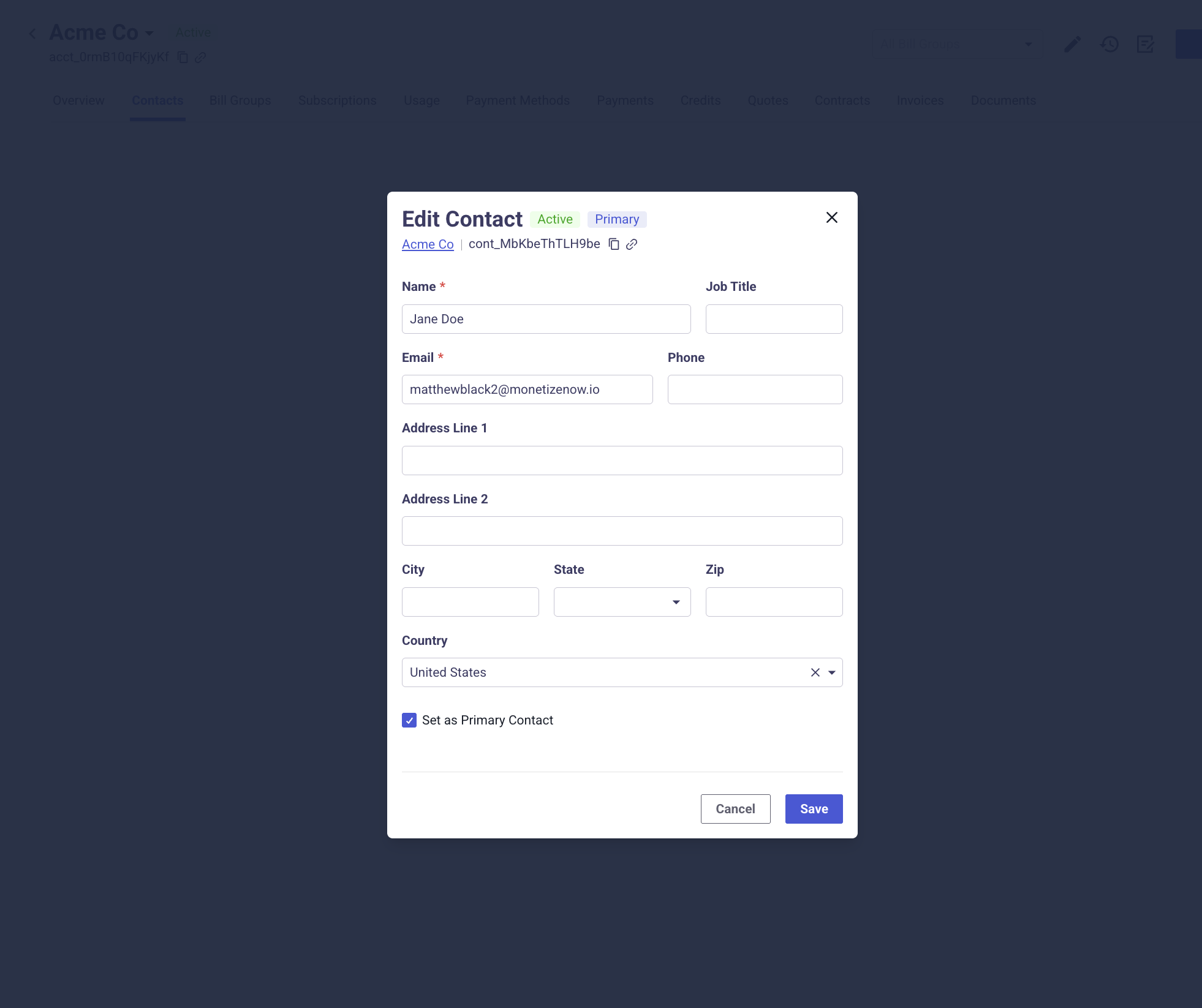
When CRM Integration is Enabled (Salesforce or HubSpot)
If your MonetizeNow tenant is connected to a CRM:
- The contact list is sourced from your CRM (Salesforce flow, HubSpot Flow), and you can select a contact for each quote from that list.
- If a Primary Contact is designated within MonetizeNow, it acts as the informal default, your quoting teams can still select any contact manually at quote creation.
- If a contact is selected during quote creation using the CRM contact picker, that contact will be used on the quote regardless of the Primary designation.
- We don't yet import the “primary” label from your CRM automatically, nor do we sync it back from MonetizeNow. The Primary label is a local flag within our system.
When CRM Integration is Not Enabled
For tenants operating without a CRM integration:
- Contacts are created and managed directly within MonetizeNow.
- You can assign one of the saved contacts as the Primary.
- This designation helps your team identify who should be contacted or selected when generating quotes
In both CRM and non-CRM scenarios, the Primary Contact acts as a reference indicator, not as a locked value.
FAQs
| Question | Answer |
|---|---|
| Can I have more than one Primary? | No. Only one contact can carry the Primary flag per account at any given time. |
| Does changing the quote contact update the Account’s Primary? | No. The change applies only at the quote level. To update the default contact for future quotes, you must manually edit the Account's Primary Contact. |
| We chose the wrong Primary, will existing quotes change? | No. Quotes retain the contact that was selected at the time they were created. Updating the Primary Contact does not affect previously created quotes. |
| A CRM contact exists but isn’t visible in MonetizeNow, how do I pull it in? | Confirm that the contact meets your CRM sync filters and visibility rules. Then, re-run the sync or request a manual sync from your admin. |
| Does MonetizeNow push the Primary flag back to the CRM? | Not by default. Bi-directional syncing of Primary Contact status is not natively supported yet and may require custom mapping or automation. |
Updated about 2 months ago