Refunding Payments
What is a Payment Refund?
- A Refund allows you to return funds from Payments received by your customer.
- Refunds can only be issued for unapplied portions of a payment.
- There are two types of refunds:
- Refund to Source: A refund where MonetizeNow sends funds automatically via your connected Payment Gateway to your customer’s payment source.
- Manual Refunds: A refund where you send funds manually to your customer, most commonly by check.
Sample use cases
- A customer pays an Invoice, you issue a Credit Note to cover part of the Invoice amount due to SLA performance, and you want to refund the overpaid amount.
- A customer accidentally double pays an invoice, and you want to refund the duplicate payment.
- After updating a payment’s applications, an unapplied amount remains, and you want to refund the excess.
How do I issue a refund?
-
Find the relevant Payment on the Accounts or Bill Group page. Ensure that there is an unapplied amount >0. If the unapplied amount is 0, first unapply the amount you wish to refund from Invoice(s). Click Refund.
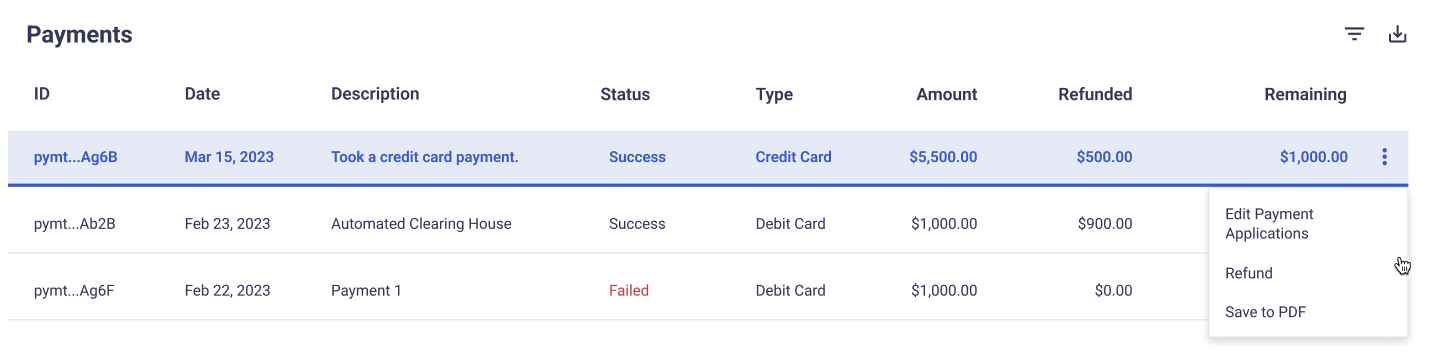
-
Issue a refund (partial or full) for an amount up to the unapplied portion of the payment.
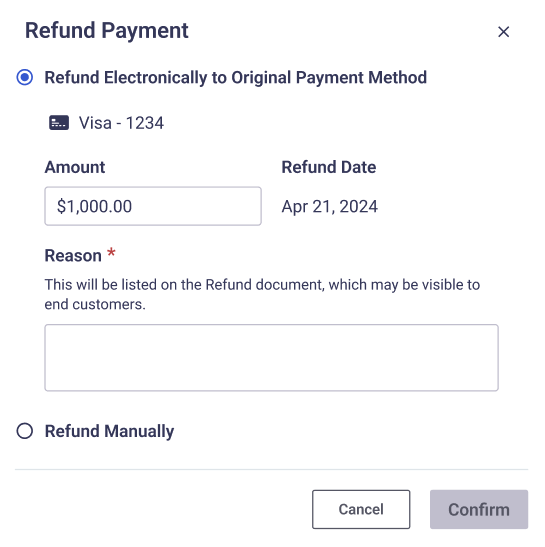
How do I know if a refund has been issued? How do refunds impact the Payment?
- Refunds are recorded in the payment’s application history on the Payment document.
- Refunding a payment will reduce the overall amount available for applications on that payment.
FAQ
| Question | Answer | |
|---|---|---|
| 1 | Can I manually refund a payment made from any payment method? | Yes, manual refunds are available for all payment types. |
| 2 | I can’t issue an electronic refund. Why not? | Not all payment methods can be electronically refunded. For payment methods that cannot be electronically refunded, you may issue a manual refund. |
| 3 | I want to refund a payment to a different electronic method than the payment’s source or refund a manual payment electronically. Can I do this? | Electronic payments may only be refunded to the original payment method. |
| 4 | Can I make a partial refund? | Yes. Payments can be refunded in part or in a whole. The maximum amount that can be refunded is the unapplied amount of the payment. |
| 5 | My payment has been applied. Can I still unapply it? | Yes. But you must first unapply the payment from Invoices. The maximum amount that can be refunded is the unapplied amount of the payment. |
| 6 | My electronic refund failed. What can I do? | An electronic refund can fail for numerous reasons. For example, a credit card or bank account may have been closed. To continue with a refund, we suggest issuing a manual refund in MonetizeNow and sending a check or other money transfer to your customer. |
| 7 | Which users have access to issue refunds? | Users with the Billing Admin or Tenant Admin Roles may issue refunds. |
Updated 12 months ago