Validation Rules
Overview
Validation Rules help users validate the quote data before it goes for review/approval. Users configure validation rules to indicate which properties of a quote will be screened for certain conditions to determine whether the quote can be sent to the customer. A validation rule evaluates the quote data in one or more fields and returns a value of "True" or "False".
Validation rule also lets users specify type of error level and the corresponding message to be shown when the rule returns "True" when a condition is met due to an invalid value.
Make sure to review the Rules Engine page to get an overview of how to configure rule conditions.
Error Levels
Users have an option of specifying one of the three error levels: Info, Warn and Error. Info will just display information message and Warn will let users proceed with quote submission and just show the warning. However, the quote cannot be submitted if the error level configured is Error.
When will validation rules get triggered?
Only Active Validation Rules will be triggered
Whenever any user with correct permission creates a quote, the configured rules get evaluated and based on the actions defined, the error message and level will be displayed on the quotes page .
Referring to the same example above, below is the the screenshot that show the error message on the quote where a billing contact has incomplete address.
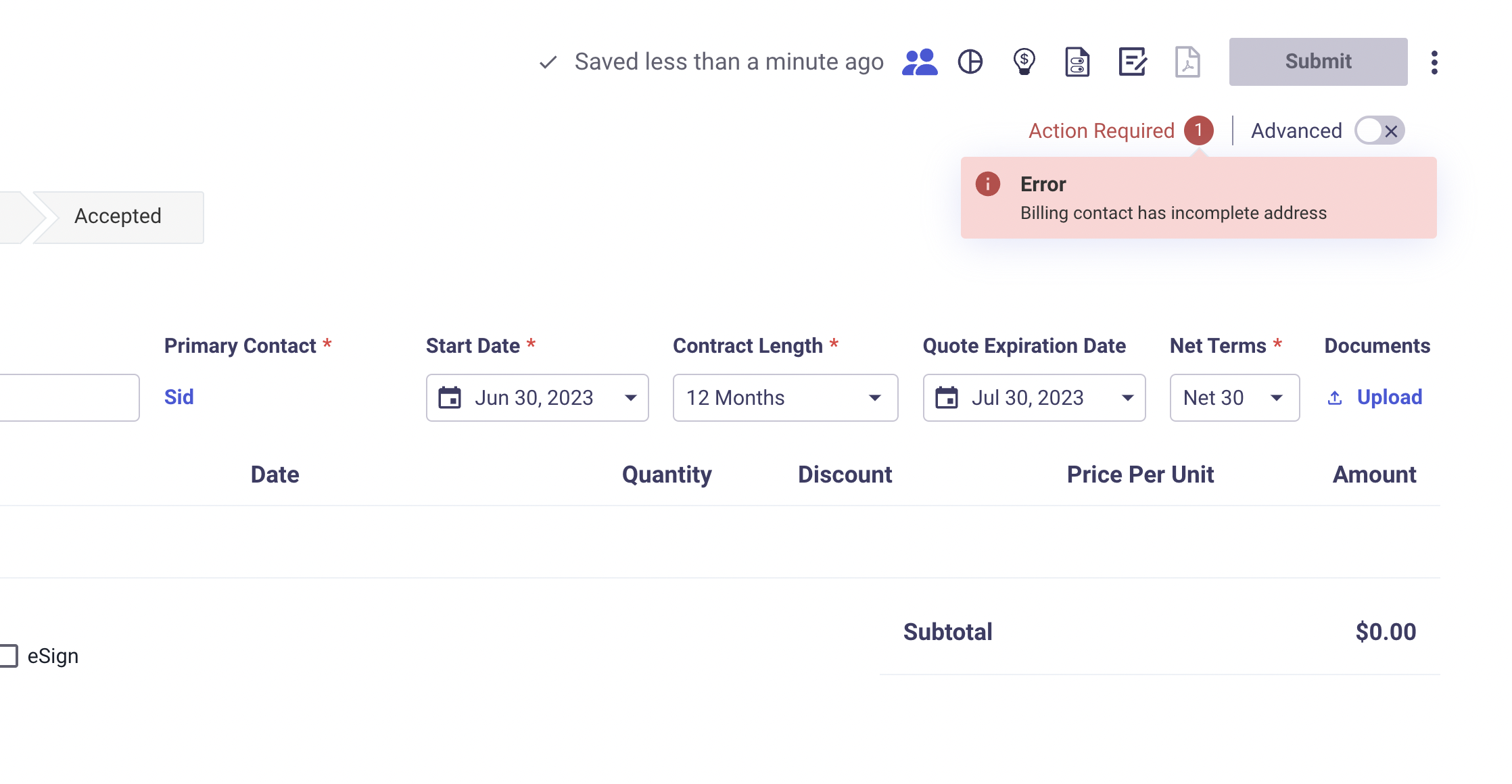
Validation Rule Triggered
Updated about 1 year ago