Custom Display Frequency
Introduction
Regardless of frequency you bill the customer, display the price in any way you want. E.g. if you bill $1,200 annually / license paid upfront, you may prefer to show $100 / month / license without changing the billing frequency.
Common use cases
- Mitigate Sticker Shock
By displaying prices on a monthly basis instead of annually, sticker shock is minimized. Many customers find it more manageable to assess and commit to a monthly expense, rather than a larger, annual one. - Align with business processes
Present data in a way that aligns with your business processes. If you discuss pricing on an annual term across your marketing and sales materials, your Quote should display pricing annually, regardless of how often you bill. - Bill upfront while showing comparable figures
Your business may sell in 1 year and 2 year contract options with a discount for committing to 2 years. But in both cases, you want to bill upfront. To enable your customers to more easily compare between the 2 options, use 1 year and 2 year subscription frequencies, respectively, and then edit the display frequency to be annual on the 2 year Quote.
How It Works
- Access Display Frequency Settings: On your quote line item, click the TV and then turn on the "Customize Display Frequency"
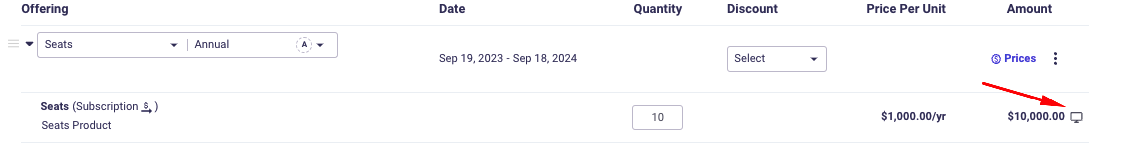
- Select Your Frequency: Choose between Monthly, Quarterly, Semi-Annual, Annual, or any custom frequency options for displaying quote line items.
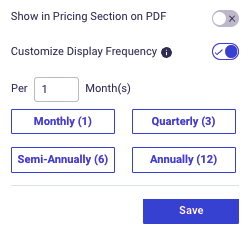
- Apply and Save: Once you've made your selection, save the changes, and the display frequency will automatically adjust.
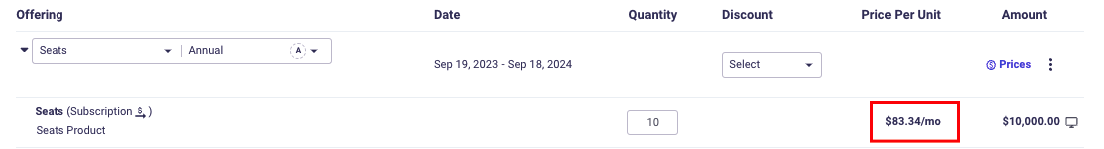
Updated about 2 months ago