Billing FAQs
I don't see an invoice? When does an invoice generate?
I realize the contract is incorrect and we invoiced the wrong amount. How do we handle this?
I have customers that want us to upload the invoices to a portal (e.g., Ariba). How do I do this?
How do I change the address on an existing invoice? I changed the address on the billgroup but it is not updating the address on existing invoices?
I don't see an invoice? When does an invoice generate?
Invoice generation is determined by a couple inputs such as the status of the contract, billing group, invoice configuration, period of the contract. That said, we have a simple flow to understand when an invoice should be generated.
- Is invoicing set to manual in settings? If so, next invoice must be generated manually from the Account Overview page.
- Else, is the billing group cancelled or invoicing for this billing group set to manual? If so, billing group must be set to Active and the next invoice must be generated manually from the Account Overview page.
- Else, are there any arrears billing or usage products on the contract? If so, the first invoice will not be automatically generated on contract generation. Invoicing will be sent out nightly as dictated by the billing scheduled. This is done to prevent accidentally invoicing before usage is added to an invoice.
- Else, the first invoice will be generated immediately on contract generation and subsequent invoicing will be sent out nightly as dictated by the billing scheduled.
I realize the contract is incorrect and we invoiced the wrong amount. How do we handle this?
Everything is ok! Fixing this is a simple 3-step process.
- Amend the contract to fix any quantities or pricing.
- Review the newly generated invoice to check if the amounts are as desired.
- Credit the remainder of the old invoice.
See the video below for an example where we accidentally charged $20/mo but should have charged $10/mo.
I have customers that want us to upload the invoices to a portal (e.g., Ariba). How do I do this?
This can be done using custom fields.
- Go to Settings -> Custom Fields
- Select "Bill Group" as the object and create a custom field
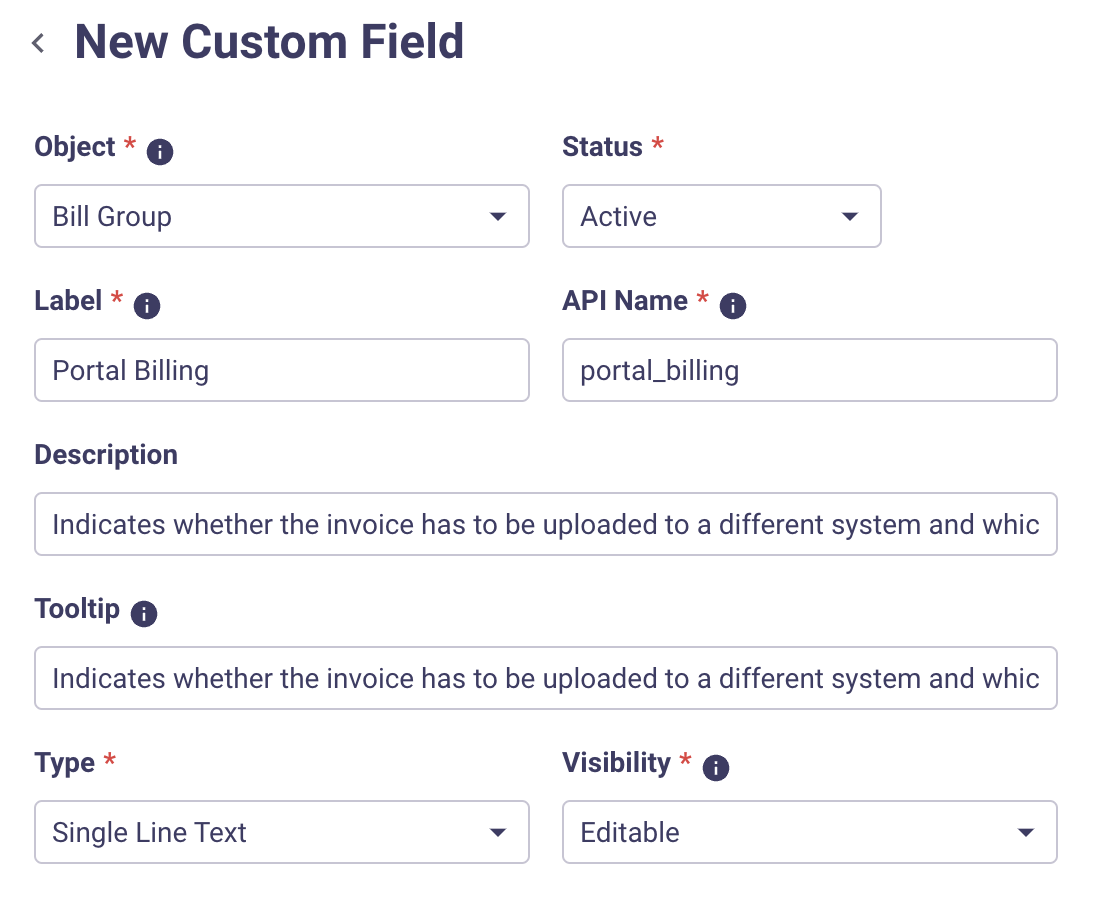
How do I change the address on an existing invoice? I changed the address on the Bill Group but it is not updating the address on existing invoices?
Updating address on the billgroup currently would affect only the new invoices. For updating address on an existing invoice, go to the invoice and make the change there (see images below).
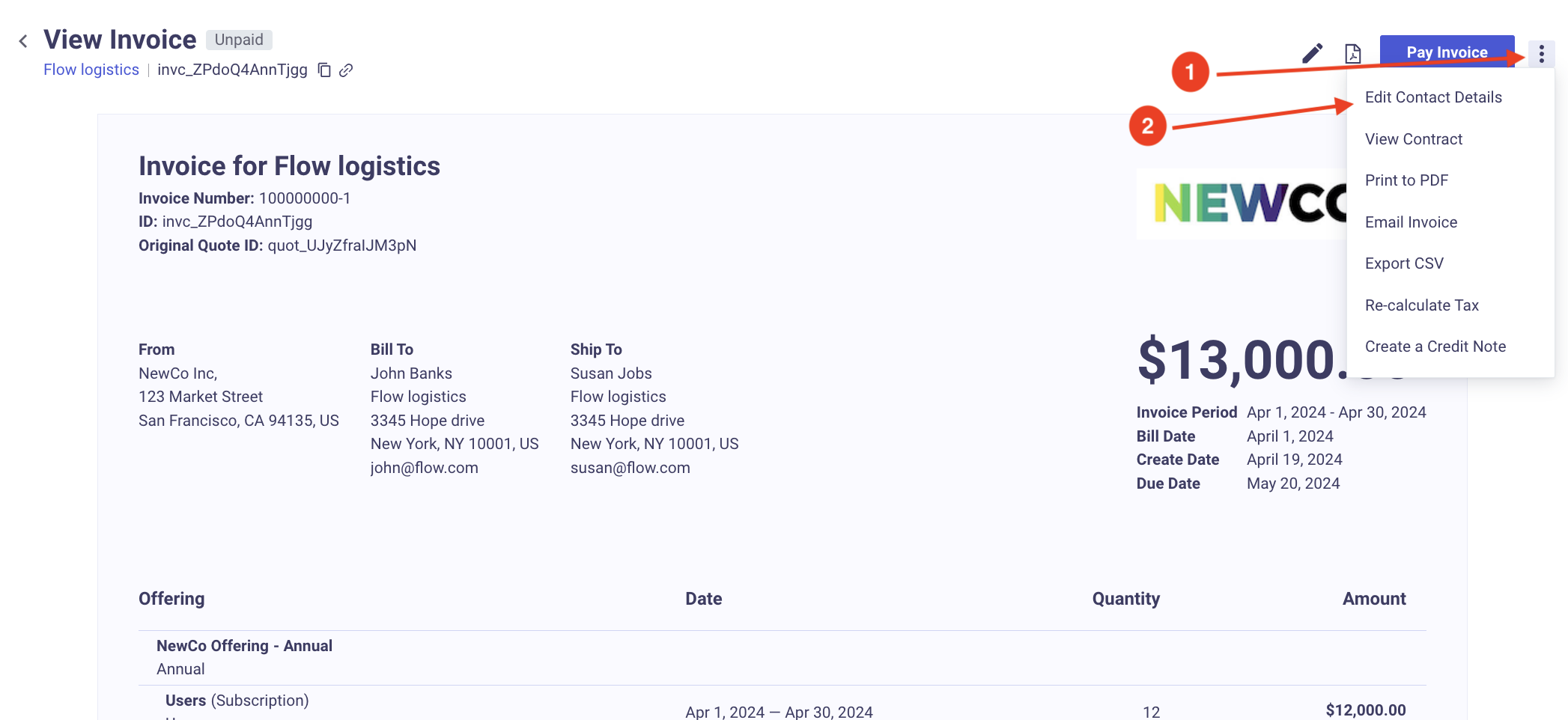
Invoice Screen
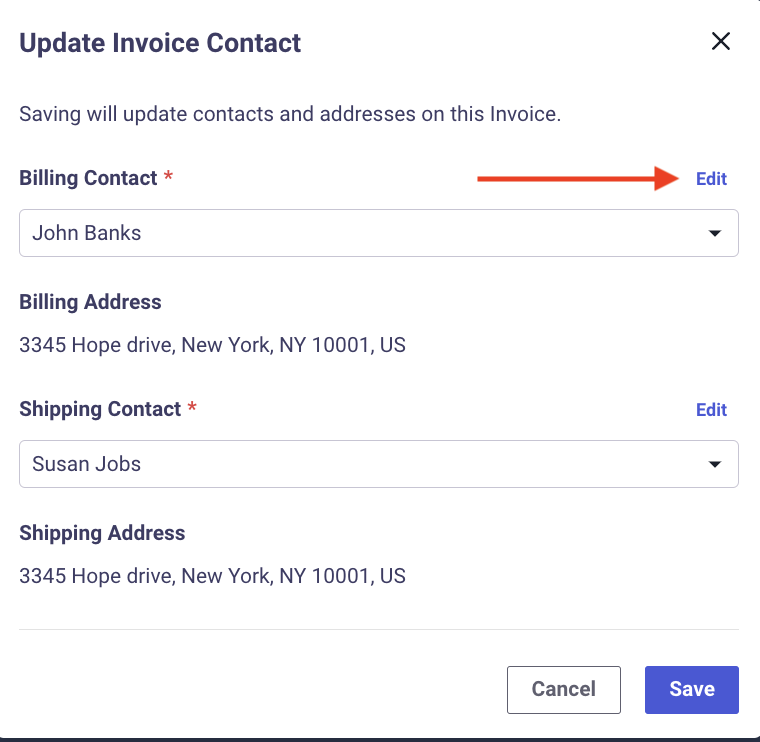
Updating address popup
Updated 5 months ago