Login FAQs
Why can't I log in? Why is Google SSO not working?
Situation A: Logging into MonetizeNow via Google Single Sign On (but registered with Username & Password)
Steps to resolve:
- Clear your browser cache and cookies
- On the MonetizeNow log-in screen enter your username and password (not with Google SSO)
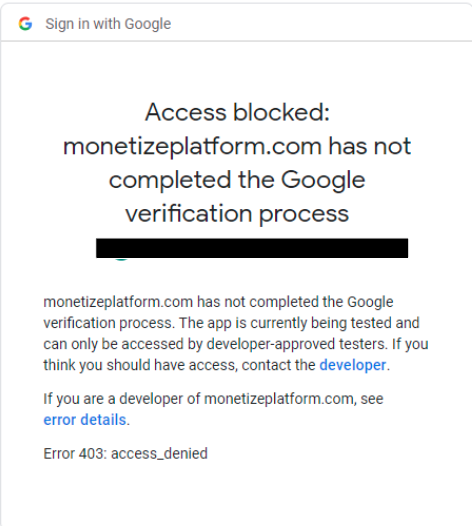
Example of error in Situation A
Situation B: Logging into MonetizeNow via Google Single Sign On (but Tenant doesn't load)
This is most likely if you have multiple Google profiles in your browser, or your Google profile uses email aliasing (e.g. your email is [email protected] but you typically log-in as [email protected]).
Steps to resolve:
- Clear your browser cache and cookies or open a private browsing window
- On the MonetizeNow log-in screen select Google SSO
- Enter your Google profile information exactly as registered in MonetizeNow
Situation C: Unable to register.
This most often occurs if your invite email has expired.
Steps to resolve:
- Ask your Administrator to send you a new MonetizeNow invite email
- Open the email
- Register with Username & Password or Google SSO
Situation C: Your organization blocks access to 3rd party apps by default
You will need to work with your IT team to get access configured.
These steps vary depending on if you are using Google or Microsoft. Your IT team needs to allow access to MonetizeNow.
For https://support.google.com/a/answer/7281227, you will search for the app MonetizeNow. If this does not show up, you may need to search using the app's client Id:
- For non-EU instances:
820372956631-4oj2ktbtd0hgr9agviadmmbehi2482ph.apps.googleusercontent.com - For EU instances:
820372956631-65233vl8f4jadah0il837p6kk1rbrrnu.apps.googleusercontent.com
After you have pre-authorized MonetizeNow, test the login flow to make sure that you can login using SSO.
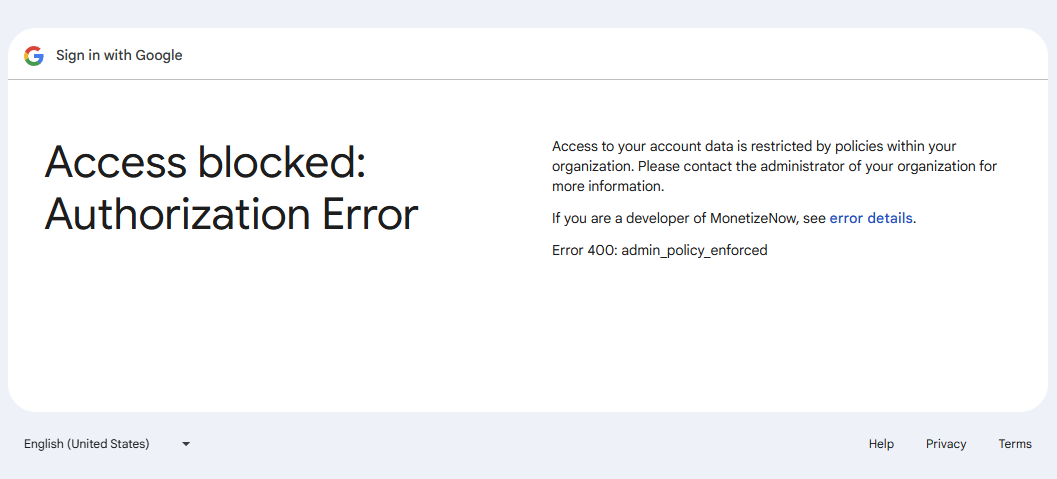
Updated 5 months ago