Salesforce FAQs
My custom fields haven't synced from Salesforce to MonetizeNow. Why?
The main cause of this issue is someone has made changes to the values in your custom fields. When MonetizeNow syncs custom fields from Salesforce to MonetizeNow we don't sync one by one; We sync them in one batch. so an error with one custom field will effect the rest.
**To Resolve: ** Ensure the enabled values on your MonetizeNow custom fields, exactly match the enabled values for your Salesforce custom fields
I don't see X data '/ X data is stale. Where is it?
Follow the following process to investigate the update process for a specific piece of data.
- If missing from MonetizeNow (i.e. Salesforce is the Source of Truth for the data).
- For an Opportunity, ensure that the Primary Quote is in a Draft state. Only Primary Quotes in the Draft phase will have Opportunity details updated in MonetizeNow.
- For a Account or Contact, please review the 'LastSyncDate' field for the Record in Salesforce and ensure there is no recent value in the 'SyncError' Field. Following that, please toggle the 'EnableSync' field to force an update to MonetizeNow.
- If missing from Salesforce (i.e. MonetizeNow is the Source of Truth for the data).
- For Quotes, ensure that the PrimaryQuote for the opportunity is set correctly. It is possible the opportunity is connected to a different quote than the one being reviewed (often when a rep is making multiple offers to an end-customer).
What data is synced between MonetizeNow and Salesforce? When?
High Level Data Model
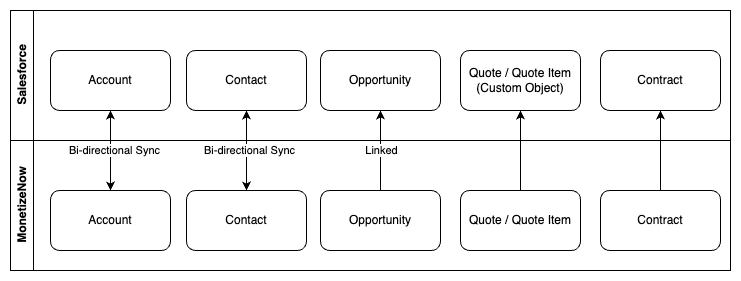
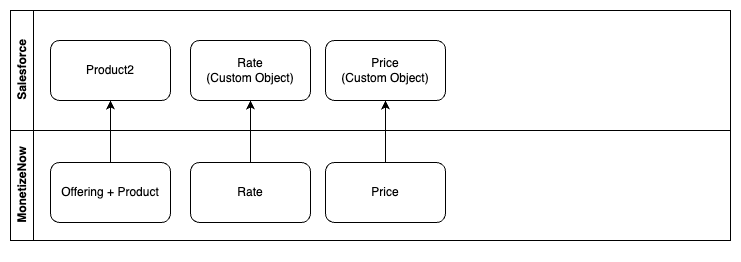
Salesforce to MonetizeNow
Salesforce is the source of truth for the following records and shares the outlined data to MonetizeNow. MonetizeNow will only write to specified fields that it owns on these records, detailed below.
Record | When SFDC updates show up in MonetizeNow |
|---|---|
Account | Instantly. After any update to a monitored field (see table below) when EnableSync is set to true. |
Contact | Instantly. After any update to a monitored field (see table below) when EnableSync is set to true. |
Opportunity | Instantly (Only for Draft Quotes). After any update to a monitored field (see table below). Note Opportunity data itself is not stored in MonetizeNow. Instead, Opportunities are used to organize and pre-populate Draft Quotes in MonetizeNow. Conversely, as Quotes progress past the Draft state, MonetizeNow will own updating the Opportunity Record. |
MonetizeNow to Salesforce
MonetizeNow is the source of truth for the following records and shares the outlined data to Salesforce.
| Record | When MonetizeNow updates show up in SFDC |
|---|---|
| Account (Select Fields) | Instantly. After any update to a monitored field (see table below). |
| Contact (Select Fields) | Instantly. After any update to a monitored field (see table below). |
| Opportunity (Select Fields) | Instantly. After any update to a monitored field (see table below). |
| Quote | Instantly. After any update to a monitored field (see table below). |
| Contract | Instantly. After any update to a monitored field (see table below). |
| Product2 | Instantly. After any update to a monitored field (see table below). |
| Rate | Instantly. After any update to a monitored field (see table below). |
| Price | Instantly. After any update to a monitored field (see table below). |
Salesforce Monitored Fields (Salesforce is the Source of Truth)
| Record | Field |
|---|---|
| Account | Id |
| Account | Name |
| Account | monetize__BillingCurrency__c |
| Account | monetize__EnableSync__c |
| Account | +Any Other Desired Fields* |
| Contact | Id |
| Contact | AccountId |
| Contact | FirstName |
| Contact | LastName |
| Contact | Phone |
| Contact | |
| Contact | Title |
| Contact | MailingStreet |
| Contact | MailingPostalCode |
| Contact | MailingCity |
| Contact | MailingState |
| Contact | MailingCountry |
| Contact | monetize__EnableSync__c |
| Contact | +Any Other Desired Fields* |
| Opportunity | Id |
| Opportunity | Name |
| Opportunity | monetize__PrimaryQuote__c |
| Opportunity | monetize__EnableSync__c |
| Opportunity | +Any Other Desired Fields* |
*MonetizeNow will monitor any additional fields explicitly defined as a Custom Field. These are data elements can be used for Approval Rules, Conditional Logic, Quote Terms, Finance IDs, manage Ship To vs. Bill To Contacts, and what ever else you can imagine. Click here to learn more about setting up custom fields.
Note MonetizeNow supports creating and updating Account and Contact data directly in MonetizeNow, however, when used with a CRM such as Salesforce, we advise against it, to keep processes simple and data flows clean.
Salesforce Monitored Fields (MonetizeNow is the Source of Truth)
| Record | Field |
|---|---|
| Account | monetize__Id__c |
| Account | monetize__LatestContract__c |
| Account | monetize__BillingStatus__c |
| Account | monetize__PrimaryBillingContact__c |
| Account | monetize__SyncError__c |
| Account | monetize__LastSyncDate__c |
| Account | +Any Other Desired Fields* |
| Contact | monetize__Id__c |
| Contact | monetize__IsPrimary__c |
| Contact | monetize__BillingStatus__c |
| Contact | monetize__SyncError__c |
| Contact | monetize__LastSyncDate__c |
| Contact | +Any Other Desired Fields* |
| Opportunity | monetize__Id__c |
| Opportunity | monetize__Contract__c |
| Opportunity | monetize__LifecycleType__c |
| Opportunity | monetize__PreviousContract__c |
| Opportunity | monetize__PrimaryQuote__c |
| Opportunity | monetize__SyncError__c |
| Opportunity | monetize__LastSyncDate__c |
| Opportunity | +Any Other Desired Fields* |
*For MonetizeNow fully owned Records (Quote, Contract, Product2, Rate, Price) the full list of fields can be found in SFDC > Setup > Object Manager.
Updated 4 months ago