Addresses
Why are addresses important
Addresses are critical to Quoting and Billing for 3 main reasons:
- Taxation: In general, sales taxes your company owes to governments, which you may want to collect from your customers at invoicing time, vary based on the location the product is shipped to, even for software. See Tax Integrations for more information.
- Receiving payments: Some companies will not sign Quotes or pay Invoices that they deem incomplete, which can include missing addresses.
- Compliance: Your company may be responsible for ensuring your products are not used in, sold to, etc. certain countries. To ensure compliance, you must capture the address(es) at which your product is used.
How are addresses managed in CRM
CRMs offer the ability to manage addresses in 2 main ways:
- Contact-level: Each person in your CRM has their own address.
- Account-level: Each company in your CRM has at least 2 sets of addresses: 1 for shipping and a 1 for billing.
Managing address at the Account-level is the preferred approach as your company can have any number of Contacts (this always grows over time!) without growing complexity in address management.
How to use addresses in MonetizeNow
MonetizeNow allows you to use addresses from Contacts or Accounts.
A Quote Setting controls the default Address Source for New Quotes.
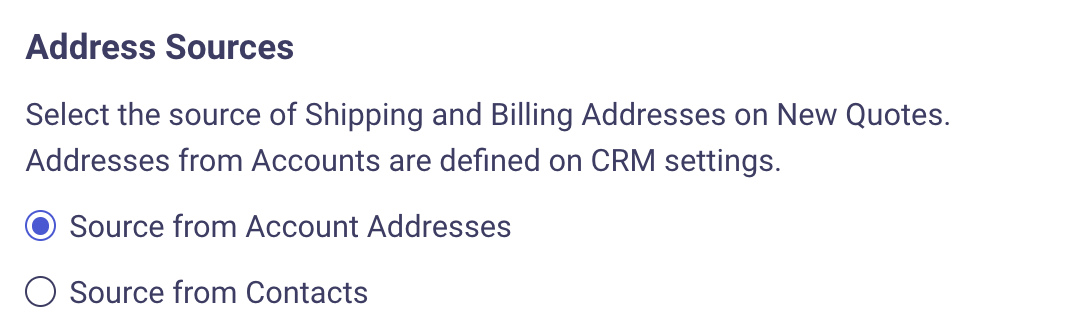
When creating a New Quote, the Account Executive may change the Address Source for that specific Quote.
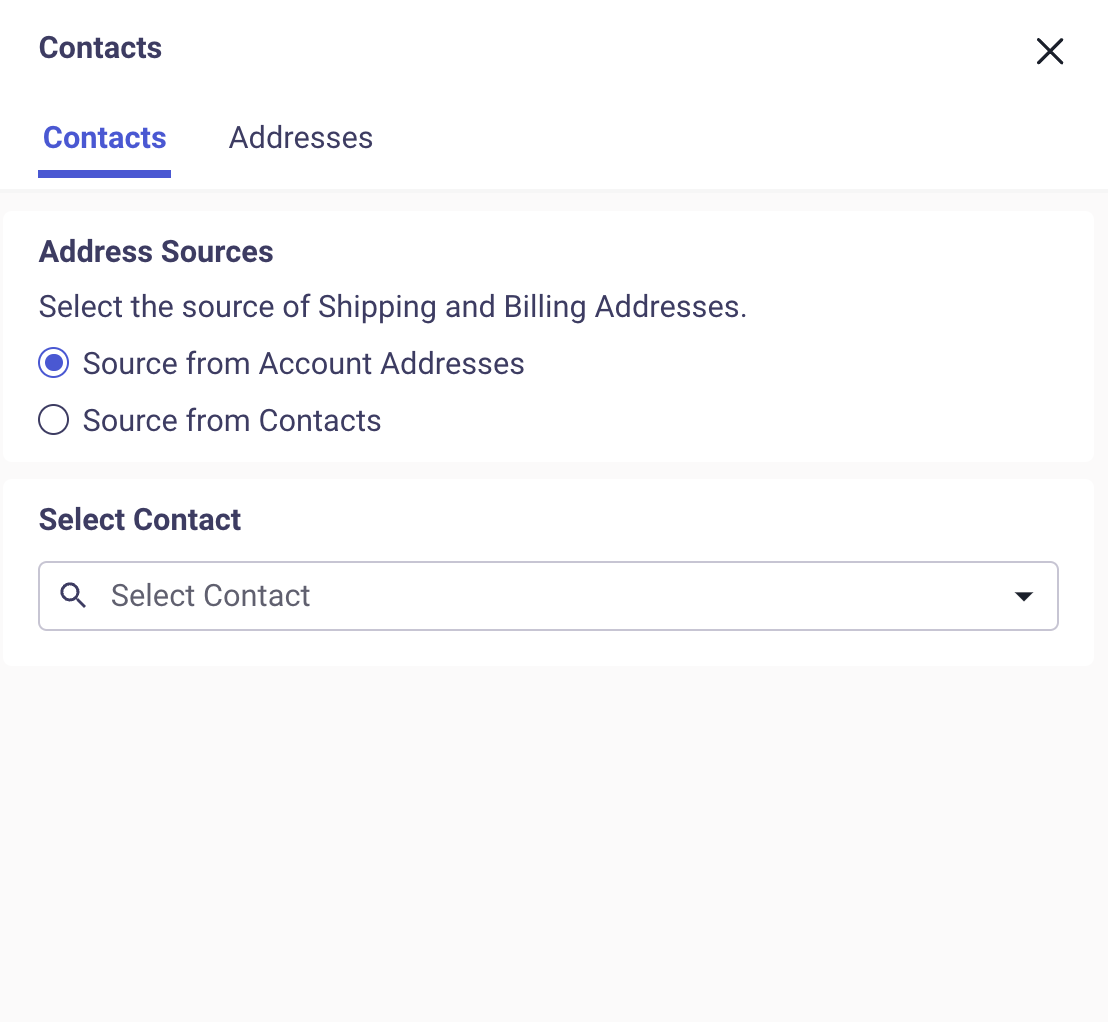
Whether Account Addresses or Contact Addresses are selected, Contacts are required as their name, title, and email are used on Quotes and Invoices. If Account Addresses is selected, Billing and Shipping Addresses must also be specified from the addresses available on the Account.
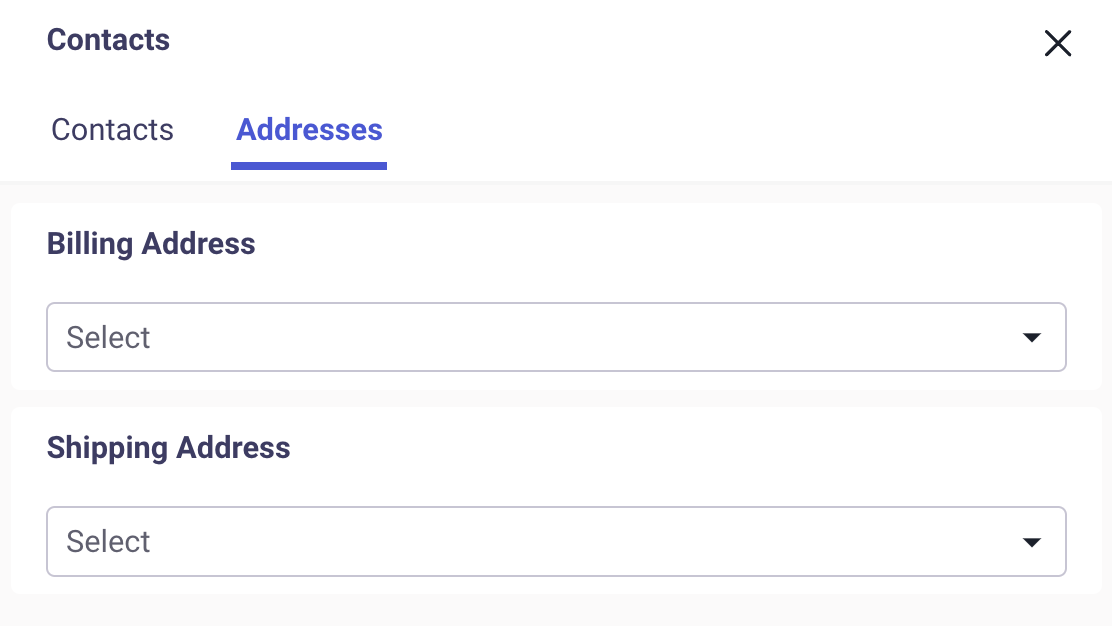
Once the Quote is Processed, a Bill Group is created using the Contacts and Addresses from the Processed Quote. Address settings may be edited on the Bill Group. Changes made on the Bill Group are used on Invoices and to seed Amendment and Renewal Quotes.
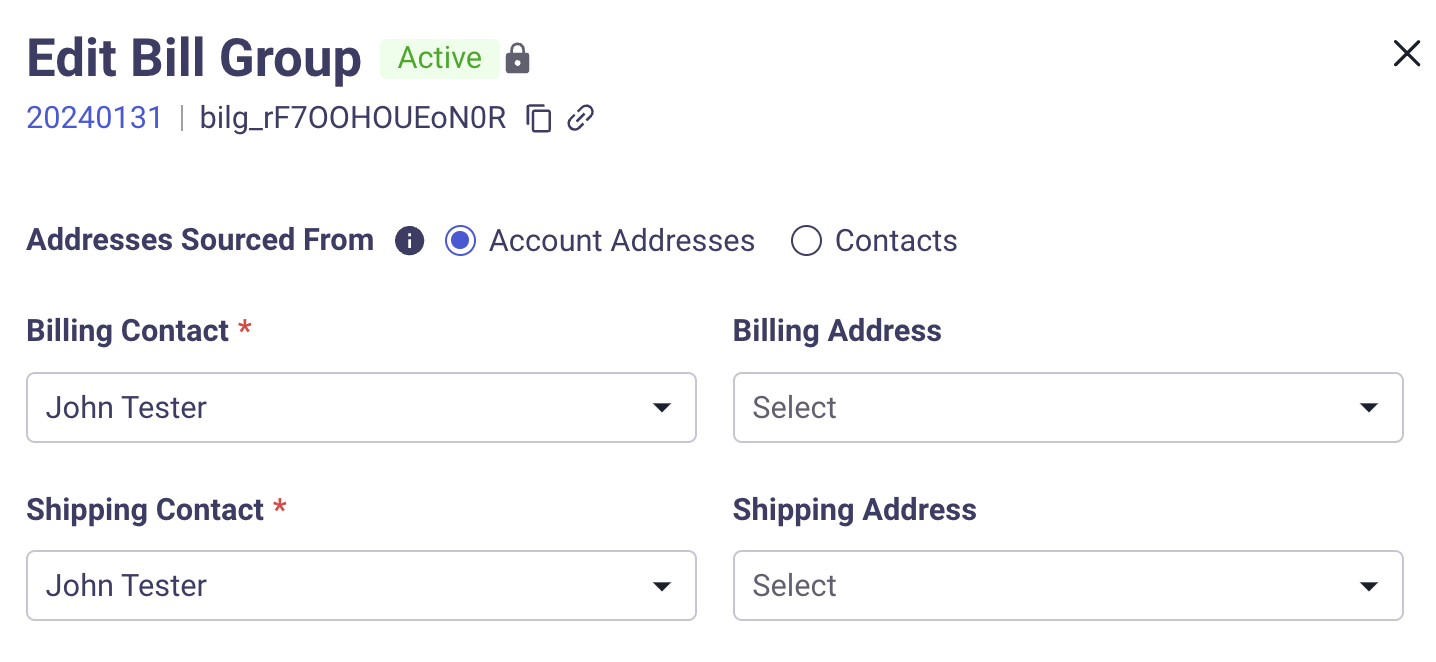
Once an Invoice is generated, changing the Contacts or Addresses on the Bill Group does not update the Invoice. You may change the Contacts or Addresses on the Invoice directly. Changes made on the Invoice directly do not impact the Bill Group or any other Invoices.
See Data flow from/to Quote, Bill Group, Contract, and Invoice for more information on data flows.
Updated about 1 year ago