Cancel Contract
Why cancel a Contract
Two main reasons for canceling a Contract:
- Inadvertent Contract execution: If you accidentally processed a Quote, canceling the Contract from the beginning can be used to revert the Contract execution.
- Customer goes out of business or stops paying for your service: Canceling the contract from the date of non-payment or service cut-off ensures accurate record keeping.
How to cancel a Contract in MonetizeNow
To Cancel a Contract in MonetizeNow:
-
Navigate to the relevant Contract. Select 'Cancel'.
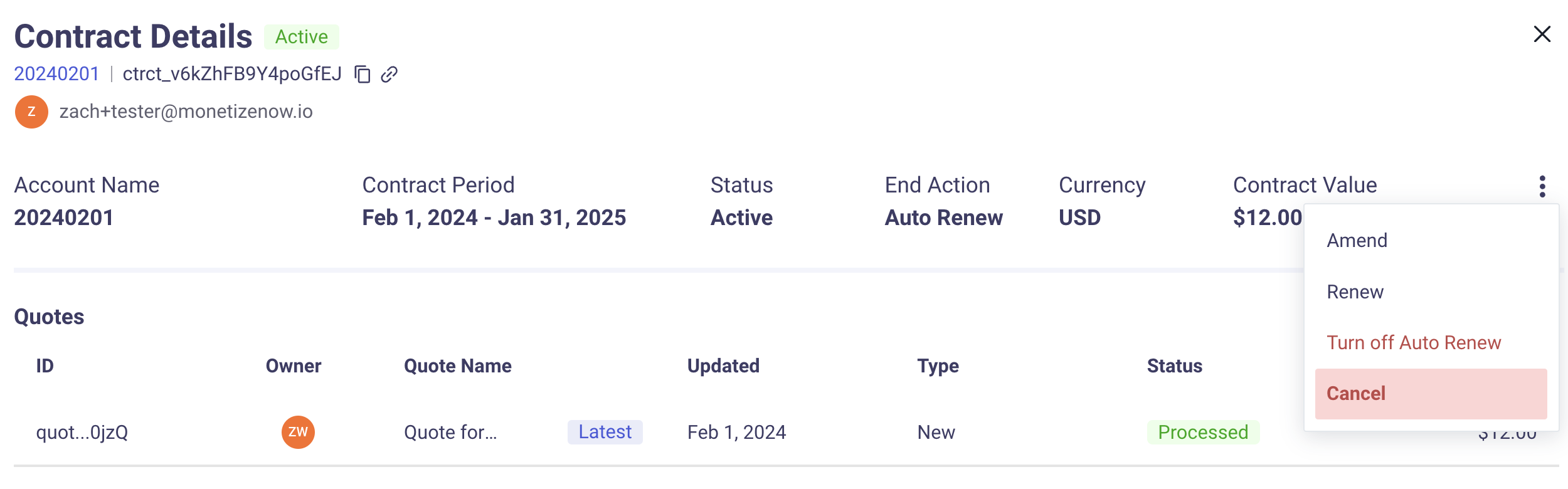
-
MonetizeNow creates an Amendment Quote to record the cancellation.
-
Submit and process the Amendment to complete the Contract cancellation. Depending on your organization's settings, approvals may be required to process the cancellation.
Updated about 2 months ago