Quickbooks Online Configuration Guide
Overview
This section provides information on how MonetizeNow connects with QBO, including information about how different entities are connected between MonetizeNow and QBO
Connect MonetizeNow Tenant to Quickbooks Company
For data to be synchronized from MonetizeNow to Quickbooks, you need to connect your MonetizeNow tenant to your Quickbooks company
- Open the MonetizeNow web app.
- Click the gear on the sidebar and choose Accounting under the Integrations section
- Click the Connect to Quickbooks button (see the screenshot - Setting up Connection)
- This will redirect to QBO login page and select the company you would like to sync accounting data to
- Login to your QBO (see the screenshot - QBO Login Page)
- On success, you should see ab active connection with CompanyId listed on the UI (see the screenshot - Successful Setup)
](https://files.readme.io/93c1aed-Screen_Shot_2023-06-14_at_9.49.20_AM.png)
Setting up Connection
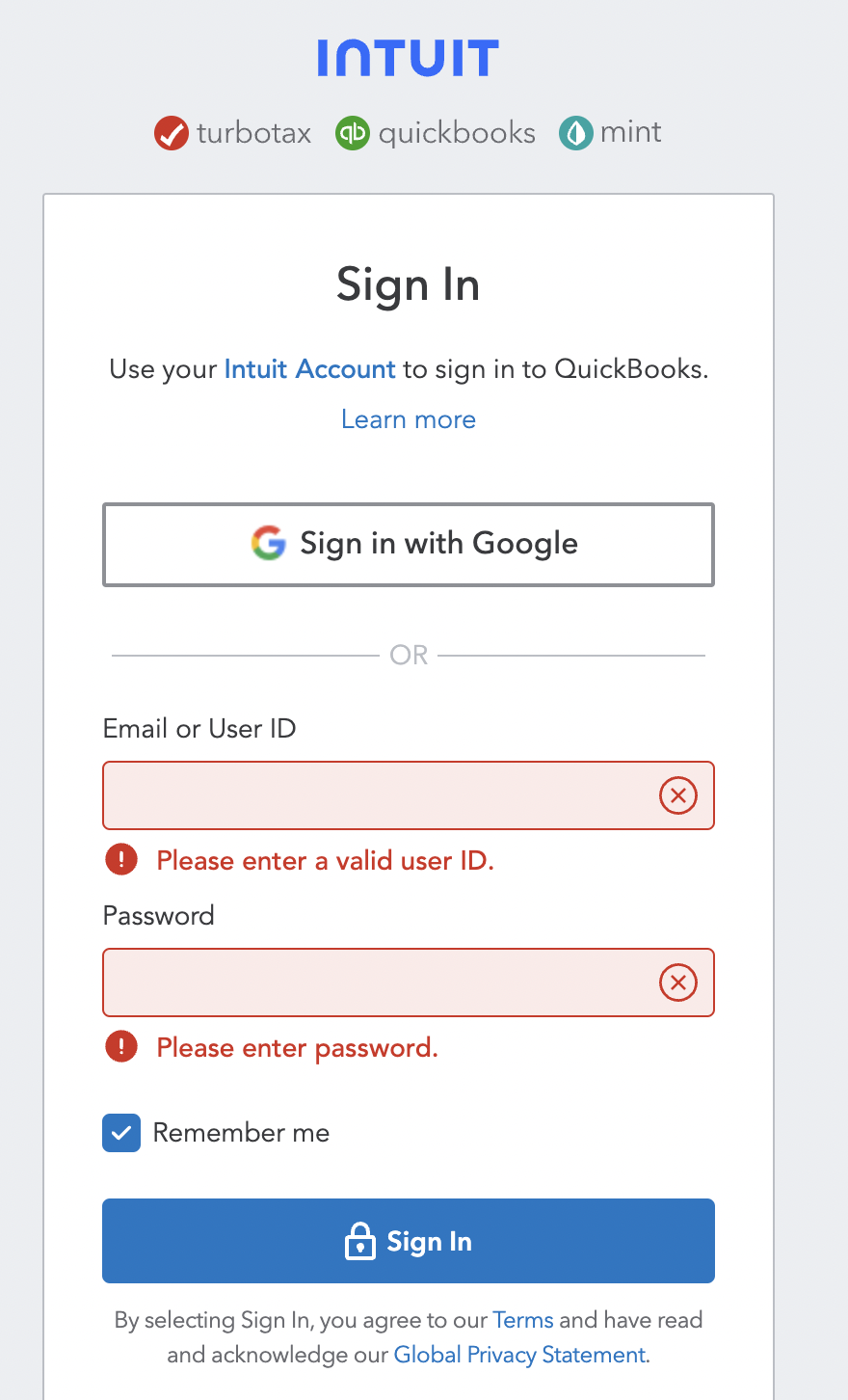
Login Page
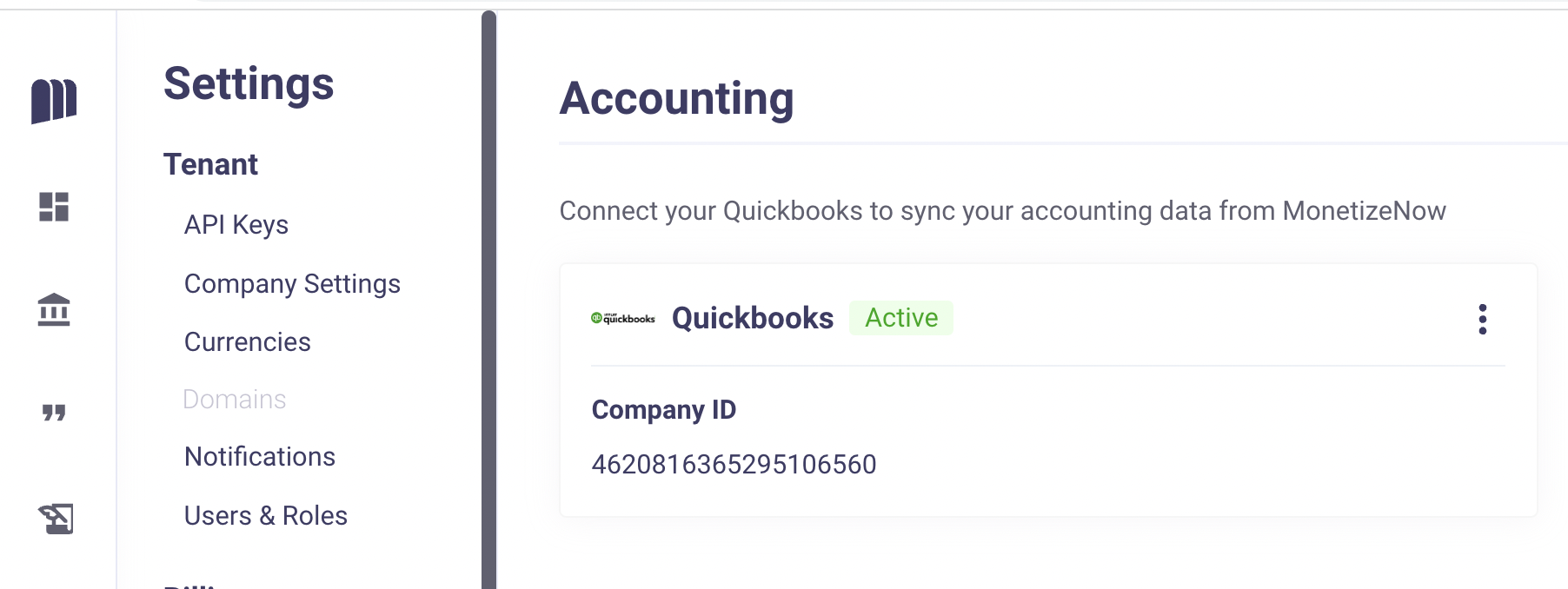
Successful Setup
Updated 5 months ago