Introduction
Contracts without an end date, or Evergreen Subscriptions, are used commonly in PLG (Product-Led-Growth). For example, Notion offers 3 plans available for purchase without the need to talk to Sales, 2 of which are paid.
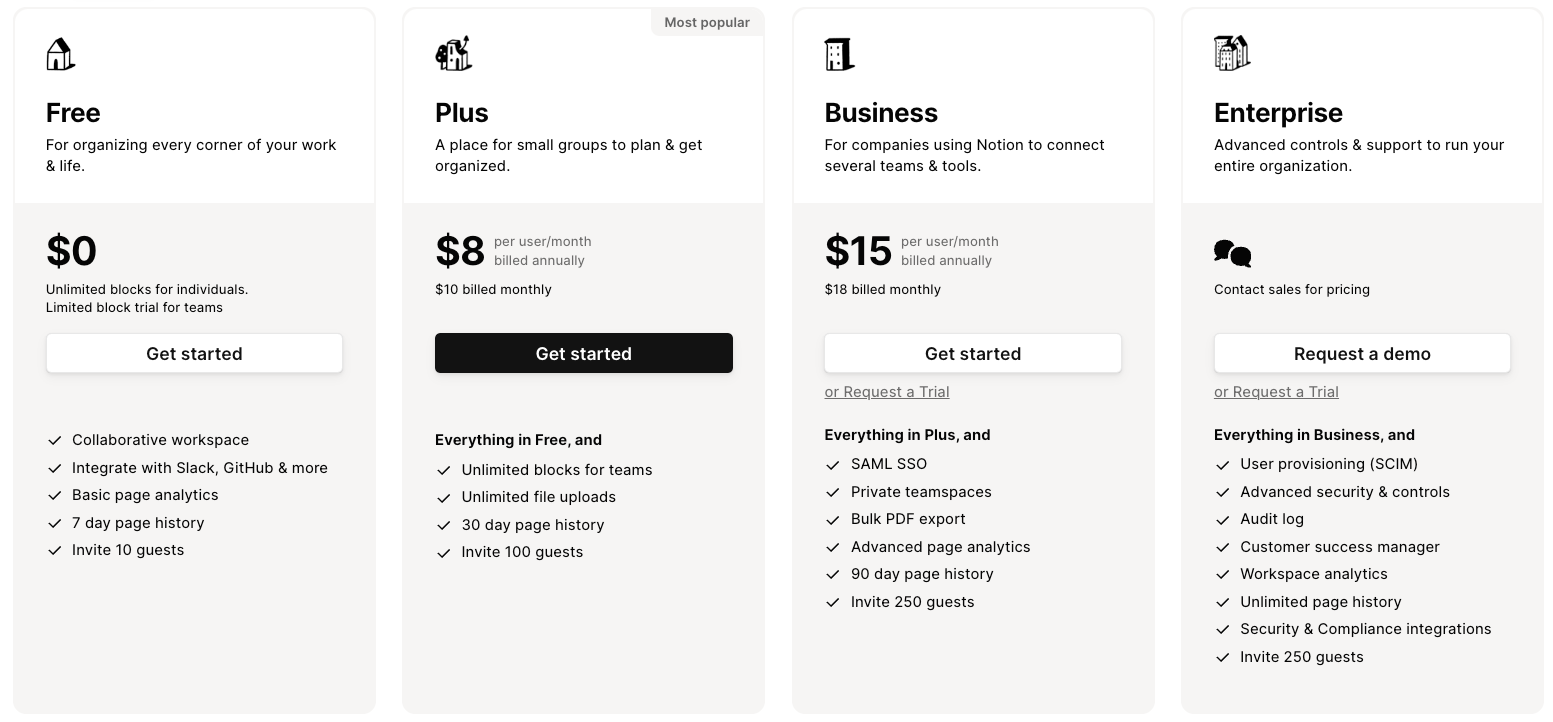
How to create Evergreen Subscriptions
MonetizeNow offers two approaches for Evergreen Subscriptions. Your selection primarily depends on your company’s reporting goals (considerations below).
Both methods require the creation of an Offering and Product(s) in the product catalog to represent each package you are selling as well as the Rate(s) for each billing frequency.
For this example, let’s take the Notion Plus plan. To represent that in MonetizeNow, you would do the following:
- Create a User product (type is Subscription)
- Create an Offering with the above product
- Create the following two Rates:
- Annual: $96 / year (reflects $8 / month when paid annually from the above graphic)
- Monthly: $10 / month
To enable the evergreen subscription, we will use the constructs of a Quote and Contract.
But why do you need a Quote and Contract for an Evergreen Subscription?
- Modeling your sales-acquired and self-serve-acquired customers the same way enables true omni-channel selling motions. For example,
- Expansion motion (going from self-serve to sales-led) or contraction motion(from sales-led to self-serve).
- Sales-led customer using self-serve channel to add seats.
If different data models were used, above actions would be very complex.
- Consistent reporting and analytics across all of your customers. For example, if you want to report on how much revenue is contractually committed, you can do so with a single query.
Let’s continue the example from above with a monthly deal. In both methods, to record the initial sale, call our self-serve API to create and process a Quote with a term of 1 month with the Notion Plus Offering and the Monthly Rate.
This is where the 2 methods deviate slightly.
Method 1. Auto-extending contract
How does it work?
- When the Contract ends, MonetizeNow automatically extends the Contract by a length you specify. For example, if the prior Contract ended on February 9th, it would auto extend to March 9th if not canceled by February 9th.
Why choose this approach?
- This approach generally eases reporting by having a single Contract for you to reference for your relationship with each customer. The value of the Contract increments automatically at each auto extension.
How do you do it?
- When calling our self-serve APIs, use the Contract End Action API, set the Contract to auto-extend for 1 month on the day of contract expiration.
Method 2. Auto-renewing contract
How does it work?
- When the Contract ends, MonetizeNow automatically creates a new Contract for length you specify. For example, if the prior Contract ended on February 9th, a new Contract would be created to run from February 10th to March 9th.
Why choose this approach?
- This approach often matches legal language well. E.g. “If notice not received by end of contract, this contract will auto-renew monthly. No refund is available for paid for, but not used services.”
- A price increase at renewal can be built into these contracts. While this may not work well for monthly billing, it is common in annually billed contracts to increase prices by inflation annually.
How do you do it?
- When calling our self-serve APIs, use the Contract End Action API, set the Contract to auto-renew for 1 month on the day of contract expiration.
Converting Evergreen Subscriptions to Fixed Contracts
But what if the customer is loving your product and wants to upgrade from a lower priced evergreen plan to a longer term contractual enterprise plan by talking to a Sales Rep.
Good news - from both the auto-extend and auto-renew approaches, we offer 2 paths to convert the customer to a regular contract.
Method 1. Renewal
Why choose this approach?
- Your customer seeks to convert to a contractual customer around the end of their evergreen term
- Generally eases reporting on items such as number of customers by type as a single contract does not span evergreen and standard contractual
How do you do it?
- The Sales Rep creates a Renewal Quote to remove the evergreen Offering and replace it with an enterprise Offering.
- Pro tip: depending on how close you are to the auto-renew / auto-extend date, it is recommended to turn off the auto-renew / auto-extend from the Contract modal to avoid an inadvertent automatic action.
Method 2. Amendment with extension
Why choose this approach?
- Your customer seeks to convert to a contractual customer right away, even if they’ve already paid for future days under the evergreen pricing
- Slightly more complex reporting as individual contracts span both evergreen and contractual
How do you do it?
- The Sales Rep creates an Amendment Quote to remove the evergreen Offering today and replace it with an enterprise Offering starting tomorrow. Sales Rep configures the Contract end date as appropriate (e.g. may be 2+ years).